Introduction to Site Analytics and Its Importance in Decision-Making
Are you looking for ways to make smarter decisions for your website or online business? If so, let me introduce you to site analytics, a potent tool for every digital business owner, marketer, and strategist. It’s like having a secret spy who can reveal what’s working on your site, what’s not, and – most importantly – why.
So, what is site analytics? In simple terms, site analytics is a set of data about your website’s performance. It provides insights into your site visitors’ behavior, including how they arrived at your site, the pages they visited, how much time they spent, and more. It’s about collecting, analyzing, and interpreting this data to understand and optimize web usage.
The Power of Site Analytics
Understanding the importance of site analytics is like unlocking a treasure chest of opportunities for your business. It’s not just about numbers and charts; it’s about transforming data into actionable insights that can enhance decision-making and strategy development. Here’s why it is crucial:
- Optimize Your Website: Site analytics can pinpoint the parts of your site that are performing well and those that need improvement. Are visitors leaving from a specific page? Is a particular blog post attracting more traffic? Answers to these questions can guide your website optimization efforts.
- Understand Your Audience: With site analytics, you can get to know your visitors better. What are their demographics? What devices do they use? Knowing your audience can help tailor your content and marketing strategies to meet their needs.
- Measure Your Success: How do you know if your website is successful? Site analytics provides concrete metrics to evaluate the effectiveness of your site and marketing campaigns. It allows you to track progress, measure results, and adjust your strategy accordingly.
Basing Decisions on Site Analytics: A Smart Move
Ever heard the phrase “data-driven decision making”? This is what site analytics is all about. It’s about making informed decisions based on facts, not assumptions. Whether you’re planning a new content strategy, optimizing for search engines, or improving site navigation, site analytics provides the solid data you need to make those decisions with confidence.
In a digital world where competition is fierce, every decision can make a difference. Site analytics gives you the power to make those decisions not in the dark, but with a clear understanding of your website’s performance and your audience’s needs.
So, are you ready to dive into the world of site analytics? Remember, the journey of a thousand miles begins with a single step – and understanding the importance of site analytics is that first step towards a more successful website and online business.
Understanding Key Performance Indicators (KPIs) in Site Analytics
If you’re looking to optimize your website’s performance, there’s just one thing you need to remember: Key Performance Indicators, or KPIs. It’s all about understanding, tracking, and leveraging these essential metrics to propel your website and business to the next level. So, what exactly are these KPIs? Let’s demystify this crucial term.
What are KPIs?
KPIs are quantifiable measures used to gauge your business’s performance over time. In the context of site analytics, these are the metrics that determine how well your website is performing in relation to your business objectives.
Think of KPIs as the vital signs for your website’s health. They help you understand if your site is alive and kicking, or if it needs a little boost to get back on its feet.
Examples of Site Analytics KPIs
There are several KPIs you can use to measure your website’s success. Of course, the most meaningful KPIs will largely depend on your specific business goals. Here are a few common site analytics KPIs:
- Page Views: This is the total number of pages viewed on your site. It’s a great way to measure your website’s popularity.
- Bounce Rate: This metric shows the percentage of visitors who leave your site after viewing only one page. A high bounce rate could indicate that your site’s content is not engaging enough.
- Conversion Rate: This is the percentage of visitors who complete a desired action on your site, such as making a purchase or signing up for a newsletter.
Why KPIs are Crucial in Site Analytics
Knowing your KPIs can help you make informed decisions about your website and business. For instance, if your bounce rate is high, you might need to improve your site’s content or usability to keep visitors engaged. Or, if your conversion rate is low, you might need to optimize your site’s call-to-action buttons or checkout process.
By tracking your KPIs, you can identify strengths and weaknesses in your site’s performance and make necessary adjustments to enhance user experience and boost your business.
Final Thoughts
Understanding KPIs in site analytics is like having a compass in the digital wilderness. They guide you in the right direction, helping you navigate the complex world of site optimization. So, start monitoring your KPIs today, and take your website from mediocre to magnificent!
 Tools and Technologies for Effective Site Analysis
Tools and Technologies for Effective Site Analysis
Understanding how your website is performing is crucial in today’s digital landscape. It’s like having a pulse on your business. But how can you do this without the right tools and technologies? Let’s dive into the world of site analytics tools and see how they can help your business thrive online.
Google Analytics
When it comes to site analytics, one of the first names that pops up is Google Analytics. This free tool provides comprehensive data about your website’s traffic, user behavior, and much more. With Google Analytics, you can identify which pages are the most popular, where your traffic is coming from, and what devices people are using to access your site. This data can help you make informed decisions about content creation, marketing strategies, and overall website design.
Crazy Egg
Another fantastic tool is Crazy Egg. It offers heat mapping technology that shows exactly where users are clicking on your site. This feature can provide critical insights into how users navigate your website and identify potential areas of improvement. The tool also offers scroll maps to see how far down a page users are scrolling and where they stop. This can help you optimize your content placement for maximum engagement.
Kissmetrics
If you’re looking for a tool that provides user-centric data, then Kissmetrics is the tool for you. It focuses on tracking your visitors’ actions throughout their entire journey on your website, giving you a complete picture of your user experience. It’s particularly useful for e-commerce sites, as it tracks the customer’s journey from the initial visit to checkout, helping identify any potential roadblocks along the way.
SEMrush
SEMrush is another excellent tool for website analysis, particularly if you’re keen on improving your site’s SEO. This tool gives you insights into keywords, backlinks, and competitor analysis, helping you fine-tune your SEO strategy. SEMrush also provides an audit of your website, notifying you of any issues that could be detrimental to your SEO.
Hotjar
Lastly, we have Hotjar, a tool that offers a variety of features such as heatmaps, session recordings, and surveys. These features provide insights into user behavior and feedback, helping you understand what works and what doesn’t on your website.
Choosing the right analytics tool for your website ultimately depends on your specific needs. By using these tools, you can gain valuable insights, make data-driven decisions, and ultimately, improve your website’s performance. Remember, knowledge is power. Harness the power of site analytics and watch your online business thrive.
How to Analyze User Behavior Through Site Analytics
Ever wondered what your site visitors do once they land on your page? Well, that’s where site analytics comes in handy! By analyzing user behavior, you can gain insights that help refine your website, making it more user-friendly and efficient. So, let’s delve deeper into the fascinating world of user behavior analysis.
Understanding the Basics of User Behavior Analysis
Simply put, user behavior analysis is the process of studying, tracking, and understanding how users interact with your website. This can include anything from the pages they visit to the time they spend on each page, and even the links they click on. The objective here is to understand your user’s journey and interaction points on your site.
Steps to Analyze User Behavior Through Site Analytics
- Define Your Goals: To start with, you need to define what you want to achieve from the analysis. Are you trying to decrease bounce rates, increase conversion rates, or perhaps improve user engagement?
- Identify Key Metrics: Depending on your goals, you’ll need to identify the key metrics to track. These could include page views, bounce rates, session duration, conversion rates, and so on.
- Use Analytical Tools: Use a reliable site analytics tool to collect data. Google Analytics is a popular choice, but there are many other options out there as well.
- Analyze the Data: This is where you dig deep into the data and look for patterns and trends. Remember, the goal is to understand user behavior and make data-driven decisions.
Interpreting the Data
Once you have the data, the next step is interpreting it. This step can be a little tricky, especially if you’re new to site analytics. Don’t worry though! Here are a few tips to help you make sense of all that data:
- Look for Patterns: Patterns can tell you a lot about user behavior. For instance, if users are consistently leaving your site from a particular page, it might indicate a problem with that page.
- Consider User Segments: Not all users are alike. Consider segmenting your users based on factors like demographics, behavior, or geography. This can provide more nuanced insights.
- Don’t Jump to Conclusions: While it might be tempting to make hasty decisions based on initial findings, it’s important to dig deeper and consider all possible factors. Sometimes, data can be misleading!
So, there you have it- a beginner’s guide to analyzing user behavior! By understanding your users and their behavior, you can make informed decisions that enhance user experience and drive growth. Remember, analytics is not a one-time thing- it’s an ongoing process. So, keep analyzing, keep learning, and most importantly, keep improving!
Leveraging Site Analytics to Improve User Experience
Is your website meeting the needs of your visitors? If you’re not sure, don’t worry – you’re not alone. This is where site analytics comes into play. By leveraging this powerful tool, you can significantly enhance your users’ experience on your website. But how? Let’s delve in!
Understand Your Audience
First things first, to provide an outstanding user experience, you need to know your audience well. Site analytics tools provide invaluable data about your users, such as their demographics, interests, and behaviors. By understanding these aspects, you can tailor your content, design, and functionality to suit their needs, resulting in a more personalized user experience.
Identify Pain Points
Site analytics can also help you identify where users may be struggling on your website. Are there pages with high bounce rates? What about pages that take too long to load? These could be indicators of potential problems that are affecting the user experience. Addressing these issues promptly can significantly improve the overall user experience on your site.
Site analytics can also shed light on how users navigate through your site. This can help you see if users are able to find what they’re looking for easily or if they’re getting lost in the maze of pages. With this information, you can optimize your site’s navigation, making it easier for users to find what they need and thereby improving their experience.
Measure the Impact of Changes
Finally, site analytics allows you to measure the impact of any changes you make to your site. By monitoring key performance indicators (KPIs) before and after making changes, you can see if these changes are improving the user experience or not. Remember, what gets measured gets improved!
Now, it’s important to note here that while site analytics can provide a wealth of information, it’s how you use that information that truly matters.
Take Action Based on Insights
Don’t just sit on the data you’ve collected – use it! Make data-driven decisions to improve your site and enhance the user experience. From tweaking your site design to revamping your content strategy, every action should be based on the insights you’ve gained from your site analytics.
By leveraging site analytics, you can truly understand your users and their needs, identify and address issues, streamline navigation, and measure the impact of your efforts. Ultimately, this will lead to a more user-friendly website, happier visitors and better results for your business. So start harnessing the power of site analytics today and watch your user experience soar!
Case Studies: Successful Use of Site Analytics for Business Growth
Site analytics has become an essential tool for businesses looking to gain insights into their online performance and drive growth. Let’s delve into a couple of interesting case studies to illustrate the power of site analytics.
Case Study 1: How Amazon Uses Site Analytics for Personalized Recommendations
Amazon, the globally recognized e-commerce giant, is a shining example of leveraging site analytics for explosive business growth. Their secret weapon? Personalized product recommendations.
By analyzing site data, like user behavior and past purchases, Amazon creates detailed customer profiles. This data-driven approach enables them to recommend products based on user preferences, thereby boosting sales. In fact, their personalized recommendation system is said to drive 35% of their total sales!
Case Study 2: Airbnb’s Growth via User Experience Optimization
Another great example is Airbnb. The multi-billion-dollar accommodation-sharing platform used site analytics to understand how users interacted with their site. They discovered that high-quality photos significantly influenced booking decisions.
Armed with this insight, they offered professional photography services to their hosts to improve listing photos. The result? A whopping 2-3 times increase in bookings, demonstrating the profound impact of user experience optimization achieved through site analytics.
Case Study 3: How Netflix Optimized Their Streaming Service
Netflix, a global leader in streaming entertainment services, also maximizes the use of site analytics. They analyzed user behavior data like viewing habits, most-watched genres, and even paused and re-watched scenes. This insightful information helped them make data-driven decisions to improve their content, user interface, and overall user experience.
For instance, they noticed users often quit the app if they couldn’t find something interesting to watch within 90 seconds. To overcome this, they introduced features like auto-playing trailers and personalized recommendations, reducing search times and increasing user engagement.
Key Takeaway
These case studies demonstrate how site analytics can reveal invaluable insights about user behavior, preferences, and pain points. The data can guide improvements to your product or service, optimize the user experience, and ultimately, fuel business growth.
Remember, site analytics is more than a tool – it’s a strategic asset for business growth!
Best Practices for Implementing Data-Driven Decisions Based on Site Analytics
So, you’ve been dabbling in site analytics, sifting through piles of data points, and now you’re ready to take the leap into making data-driven decisions? Excellent! It’s a smart step. But before you sprint forward, it’s essential to understand the best practices for implementing these decisions to gain the most out of your site analytics.
Start with Clear Goals
The first step towards making data-driven decisions is to define your goals clearly. What do you hope to achieve with your website? Is it boosting visitor engagement, increasing sales, or improving your overall user experience? Once your objectives are in place, it’s easier to find relevant data and make decisions that align with your goals.
Choose the Right Metrics
Not all data is created equal. It’s crucial to identify the metrics that are most relevant to your goals, and that’s where your Key Performance Indicators (KPIs) come into play. These could range from bounce rates and page views to conversion rates and average order values, depending on what you’re looking to achieve with your website.
Use Appropriate Tools
While there’s a wealth of data available, the challenge often lies in processing and interpreting it. Thankfully, there are numerous site analytics tools out there that can do the heavy lifting for you. From Google Analytics to Adobe Analytics, these tools can help you make sense of your data and guide your decisions.
Test, Measure, and Improve
Data-driven decision-making isn’t a one-off process. It involves constantly testing your strategies, measuring their success, and looking for areas of improvement. Remember, your site analytics are dynamic, and your strategies should be too!
Invest in Training
Finally, don’t forget to invest in training. Site analytics can be complex, and it’s worth spending the time and resources to understand them fully. This could involve participating in relevant workshops or enlisting the help of an expert.
To Wrap It Up
Implementing data-driven decisions based on site analytics is a powerful way to drive your business growth. As long as you start with clear goals, choose the right metrics, use appropriate tools, and commit to a cycle of testing, measuring, and improving, you’re on the right track. And remember, the more you understand your site analytics, the more effectively you can use them!


 Tools and Technologies for Effective Site Analysis
Tools and Technologies for Effective Site Analysis



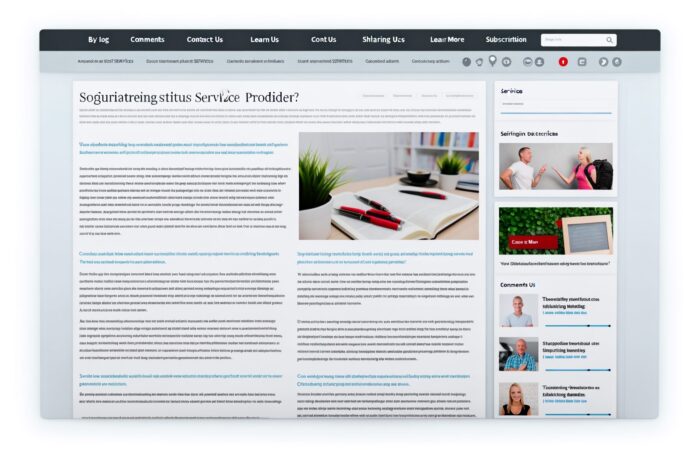
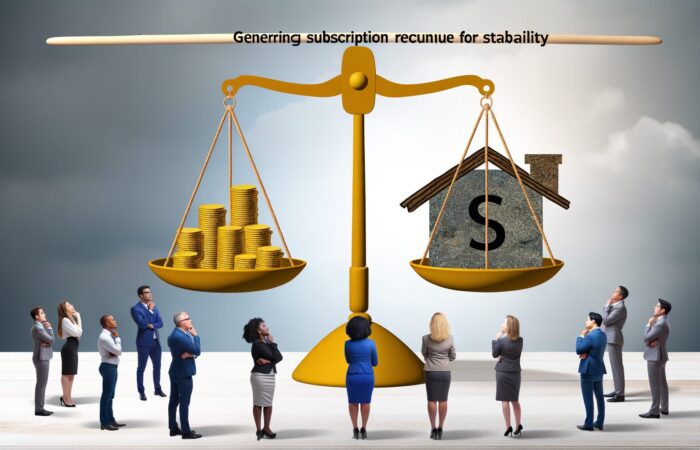
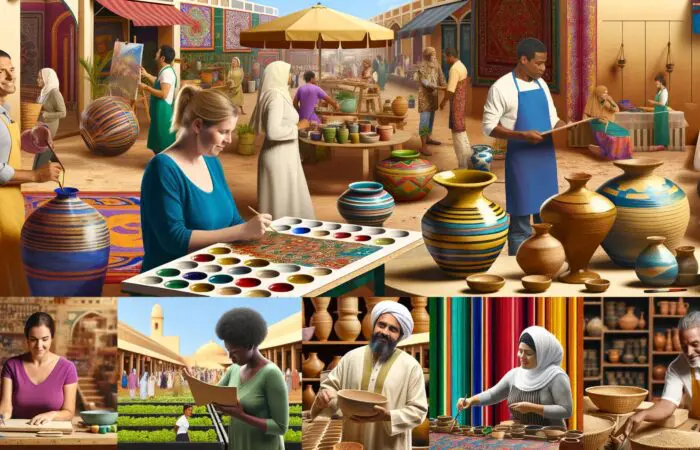

No Comment! Be the first one.