Understanding WordPress Themes: An Overview
By the end of this article, you’ll have a solid grasp on what WordPress themes are, why they’re important, and how they can help you create a stunning website. So, let’s dive right in, shall we?
What is a WordPress Theme?
A WordPress theme, in simple terms, is a collection of templates and stylesheets that define the appearance and display of a WordPress website. Everything that you see on a WordPress website, from the layout, fonts, colors, to the overall design, is all thanks to a theme. It’s like the clothing your website wears, defining its overall aesthetic and user experience.
Why Are WordPress Themes Important?
Think of it this way – your website is like a book, and the theme is its cover. As much as we don’t want to admit it, we do judge a book by its cover! The same goes for websites. The theme of your website can influence how your visitors perceive your brand. A well-chosen theme can enhance your brand’s credibility, improve user experience, and even increase conversions.
The Different Types of WordPress Themes
Themes aren’t a one-size-fits-all solution. There are a plethora of WordPress themes available out there, each with its unique design, layout, and features. Here’s a quick rundown on the various types:
- Free Themes: These are available in the WordPress theme directory and are free to use. They offer basic design and limited customization options.
- Premium Themes: These are paid themes that offer advanced features and customization options, along with dedicated support.
- Custom Themes: These are tailor-made themes, designed as per your specific requirements. They’re perfect if you want a unique website design.
Choosing the right theme is all about understanding your website’s needs and finding a theme that aligns with those needs.
Functionality of WordPress Themes
But WordPress themes aren’t just about looks. They also play a crucial role in defining the functionality of your website. For instance, some themes come with built-in features like social media integration, contact forms, or e-commerce functionality. This can save you from installing additional plugins to incorporate these features.
How to Choose a WordPress Theme?
Choosing a WordPress theme isn’t about picking the one with the flashiest design. Instead, you should choose a theme that aligns with your website’s purpose, is easy to navigate, responsive, and is regularly updated. Don’t worry, we’ll delve deeper into this in our upcoming sections!
Well, that’s a wrap on our overview of WordPress themes. We hope this gives you a solid foundation to start your journey in selecting the perfect theme for your website. Remember, the right theme can play a pivotal role in your website’s success. So, choose wisely!
Establishing Your Website’s Purpose and Style
Building a website is a bit like decorating a house; you wouldn’t start painting the walls and buying furniture before you know what each room will be used for, right? Similarly, before you dive into the plethora of WordPress themes available, it’s crucial to first establish your website’s purpose and style. And how do we do that, you ask? Well, let’s find out!
Identifying Your Website’s Purpose
Just like each room in a house serves a specific purpose, your website should also have a clear goal. Is it an online store, a personal blog, a portfolio for your work, or perhaps a news site? Identifying your website’s purpose will help you in choosing a theme that complements it.
Remember: Your website’s purpose should guide its design. A professional corporate website wouldn’t look right with a playful, bright-colored theme, just as a fun and quirky personal blog may not work with a formal, traditional theme.
Defining Your Website’s Style
Once you’ve established your website’s purpose, it’s time to define its style. Think of it like choosing a décor style for your house — modern, traditional, rustic, etc. Your website’s style is a reflection of your brand’s personality, and it should resonate with your target audience.
- Modern: If your brand is innovative and tech-savvy, a modern, minimalist theme may be a good fit.
- Traditional: If you’re more about trust and longevity, consider a theme with a classic design and timeless fonts.
- Artistic: For creative professionals, an artistic theme with unique layouts and bold color schemes could be ideal.
- Funky: Brands that are youthful and vibrant may go for a fun, playful theme.
Matching Purpose with Style
Once you’ve established both the purpose and style, it’s time to find a theme that matches them. Let’s say you’re setting up a professional portfolio. You’ll probably want a theme that is clean, modern, and puts a spotlight on your work. Or if you’re launching an online store, you might prefer a theme with built-in e-commerce features and a layout that makes shopping easy for your customers.
Pro tip: Make use of WordPress’s filter function when searching for themes. You can filter themes by layout, features, and even subject matter to find the perfect fit.
Remember, establishing your website’s purpose and style is the first step towards creating a site that not only looks good but also serves its intended function well. So take your time, think it through, and make a choice that best represents your brand and resonates with your audience. Happy theming!
Exploring Free vs. Premium WordPress Themes
Whether you’re just starting out with your blog or have been running your website for a while, there’s an ongoing debate you’ll continuously encounter – free vs. premium WordPress themes. It might feel like a tough call, especially since both options come with their pros and cons. Let’s break it down together in an easy-to-understand way.
Free WordPress Themes
When setting up a WordPress site, many of us begin our journey with free WordPress themes. They’re a great way to get your feet wet without investing money upfront. To be honest, some free themes offer pretty impressive features and design options.
- Cost-effective: The most obvious advantage is that they’re free! It’s perfect if you’re on a budget or if you’re uncertain about committing to a premium theme yet.
- Quality Control: Free WordPress themes must pass a strict review process before they can be included in the WordPress theme directory. This ensures that the theme adheres to the best coding practices and is compatible with the WordPress software.
However, as the saying goes, ‘nothing is really free’. Free themes do have their drawbacks.
- Limited Features and Customizations: Free themes might not provide all the features, customization options, or design quality you’re looking for. This can limit your website’s functionality and design possibilities.
- Lack of Support: Free themes often have limited or no support. If you run into a problem or have questions, you might be on your own.
Premium WordPress Themes
On the flip side, premium WordPress themes are paid options that typically provide more advanced features and dedicated support.
- Advanced Features: Premium themes often include additional features that can make your website stand out. This can include a wide range of customization options, responsive design, multiple layouts, and more.
- Dedicated Support: Most premium themes offer dedicated support. Whether you’re facing technical difficulties or just need help with customization, you can get assistance from the theme’s developers.
However, remember that not all premium themes are created equal. Some might be overpriced or bloated with unnecessary features that can slow down your website. Always do your research before making a purchase.
So, free or premium – which is the way to go? The choice ultimately depends on your website’s needs, your budget, and your technical skills. Free themes are a great starting point, especially if you’re testing the waters. However, if you find that your needs are growing and you want more advanced features and dedicated support, investing in a premium theme might be a smart move.
Where to Find the Best WordPress Themes
I see you’re on the hunt for the best WordPress themes. Well, look no further because I’ve got you covered. In this post, I’ll guide you through the top places to find your perfect WordPress theme. But before we get started, remember: the best theme isn’t necessarily the most expensive or the most popular one. It’s the one that suits your website’s needs and style.
1. The WordPress Theme Directory
First things first: why not start your search in the WordPress Theme Directory? It’s the official place for WordPress themes and boasts thousands of free options. You can sort themes by popularity, latest, or feature filters, helping you to narrow down your search.
2. ThemeForest
Next up: ThemeForest. This marketplace is part of the Envato Market and offers over 40,000 WordPress themes and website templates. While it’s not free, ThemeForest does offer high-quality, premium themes for nearly every industry and website type.
3. Elegant Themes
Another worthwhile stop on your WordPress theme quest is Elegant Themes. This resource offers premium WordPress themes with a special focus on simplicity and professionalism. Plus, their flagship theme, Divi, comes with a built-in visual builder to make customization a breeze.
4. StudioPress
StudioPress, home of the popular Genesis Framework, is another awesome place to find premium WordPress themes. What makes StudioPress unique is their attention to speed, security, and SEO optimization in their theme designs.
5. Template Monster
Rounding up the list is Template Monster. It’s a vast marketplace of both premium and inexpensive themes. Template Monster covers a wide variety of theme types, so you’re bound to find something that fits your specific needs.
So, there you have it! My top five recommendations for finding the best WordPress themes. Remember, the key to choosing a great theme isn’t about finding the most popular or expensive one, it’s about finding a theme that fits your website’s style and purpose. Happy hunting!
Key Features to Look for in a WordPress Theme
So, you’ve decided to start your journey with WordPress? That’s fantastic! Now, one of the most exciting parts of setting up your unique online space is the selection of your WordPress theme. But with so many options available, it can be overwhelming to choose just one. To help you navigate this sea of beautiful designs, here are some key features to consider when selecting your WordPress theme.
Responsive Design
In today’s digital world, responsive design is not just an option, it’s a must-have. A responsive theme adapts to different screen sizes which means your website will look equally good on desktop, tablets, and mobile phones. It’s necessary for both user experience and SEO. So, make sure the theme you pick is fully responsive.
SEO-Friendliness
An attractive theme is great, but if it’s not SEO-friendly, it might not perform well in search engine rankings. You want your website to be found easily by users, right? Therefore, it’s essential to choose a theme that is built with SEO best practices in mind. Some theme descriptions will mention this, but you can also use tools like Google’s mobile-friendly test to check a theme’s SEO score.
Customization Options
Your website should reflect you or your business. It might be tempting to settle for a theme that looks beautiful out of the box. However, you’ll want to have the flexibility to change colors, fonts, and layouts to match your brand. So, select a theme that offers a robust customization panel where you can adjust various elements to your liking.
Plugin Compatibility
Plugins are what make WordPress incredibly powerful. From SEO tools to social sharing buttons, you’ll likely be using several plugins to enhance your website’s functionality. So, ensure that your chosen theme is compatible with popular plugins to avoid any potential headaches down the road.
Support and Updates
Even the most tech-savvy folks can stumble upon issues or questions. Therefore, it’s reassuring to have a theme that comes with reliable support. Additionally, regular updates are crucial for security and compatibility reasons. So check if the theme developer has a history of frequent updates and positive customer reviews.
Speed and Performance
Last but not least, don’t forget about loading speed. Internet users are impatient and a slow website could drive them away. Choose a theme that is optimized for speed and performance. You can use tools like PageSpeed Insights to test a theme’s loading speed.
In conclusion, while aesthetics are important, don’t get swayed by a theme’s looks alone. Make sure it offers the key features that ensure usability, performance, and flexibility. After all, your website is more than a pretty face—it’s a tool designed to serve your audience and meet your objectives. Keep this in mind, and you’ll choose a theme that’s as functional as it is beautiful. Happy hunting!
Step-by-Step Guide to Installing a WordPress Theme
Oh boy! You’ve found that perfect WordPress theme that just screams “you.” Now, what’s the next step? Yep, you guessed it – installing the theme on your WordPress site. Don’t worry if you’re a beginner or not super tech-savvy. We’ve got a simple, step-by-step guide that will walk you through the process with ease. So let’s dive in!
Step 1: Download the Theme
First thing first, you need to download the WordPress theme you’ve chosen. Go to the theme’s page and click the ‘Download’ button. This will give you a .zip file, which is essentially like a suitcase for your theme, holding all the essential files needed.
Step 2: Go to your WordPress Dashboard
Now, head over to your WordPress Dashboard. This is your control room, where you can manage all aspects of your website.
In your dashboard, find the ‘Appearance’ option on the left-hand side menu. Click on that, and you’ll see a dropdown menu. Select ‘Themes’ from this menu. This is your wardrobe, where you can change your website’s outfit (or theme, in more technical terms!).
Step 4: Click on ‘Add New’
While in the ‘Themes’ section, you’ll see a button at the top saying ‘Add New’. Click it. This is your invitation to bring in a new theme to your website.
Step 5: Upload Theme
Now you’ll see an ‘Upload Theme’ button. Click it and then choose the .zip file you downloaded earlier. Hit the install button. WordPress will now work its magic and install the theme for you.
Step 6: Activate the Theme
Your theme is installed, but it’s not live yet. To make it live, you need to activate it. After installation, you’ll see a link to activate the theme. If you’ve navigated away, don’t worry. Just go back to ‘Appearance > Themes’, find your new theme, hover over it and click ‘Activate’.
Voila! You’ve just installed and activated your new WordPress theme. Now you can start customizing it to make it truly yours. Remember, installing a new theme isn’t permanent. If you don’t like how things are looking, you can always change it. It’s all about finding what works best for your website and your brand.
Tips for Customizing Your WordPress Theme for Optimal Performance
So you’ve chosen your ideal WordPress theme and successfully installed it. Congratulations, you’re halfway there! But don’t stop now. To fully harness the power of your theme, you need to customize it. This step is crucial in making your website unique, attractive, and efficient. Let’s delve into some handy tips to guide you in this process.
Create a Child Theme
Firstly, it’s important to create a child theme. This is a sub-theme that inherits all the features, functions, and style of its parent theme. By creating a child theme, you can make adjustments to your site without affecting the original theme. This not only keeps your changes safe when updating the parent theme but also allows you to experiment without fear of messing up your site.
Take Advantage of Customizer Tools
WordPress offers a range of Customizer Tools that are user-friendly and efficient. You can quickly change your site title, tagline, colors, and more. The live preview feature is particularly helpful as it allows you to view changes in real-time. Remember, a visually appealing and intuitive website will keep visitors coming back for more.
Fine-tune your Fonts
Fonts play a significant role in your site’s overall look and feel. Therefore, consider using web-safe fonts that can be read easily by all users. If you’re feeling adventurous, you can try custom fonts, but keep in mind that they might affect your site’s loading speed. So always perform speed tests after adding custom fonts.
Optimize Images
- Resize your images: Large images can slow down your site. Ensure your images are not bigger than they need to be, and always save them in the correct format.
- Compress your images: Use image compression tools to reduce the file size without compromising quality.
Use a SEO-friendly Structure
Search engine optimization (SEO) is key to improving your website’s visibility. Use SEO-friendly permalink structures, include keywords in your content, and create a sitemap. WordPress SEO plugins can help you with this.
Keep it Simple
Last but not least, remember the KISS principle – Keep It Simple, Silly! While it’s tempting to add all the bells and whistles to your site, a clean, simple, and well-organized site is easier for your visitors to navigate and less likely to suffer performance issues.
Conclusion
In conclusion, customizing your WordPress theme is not just about aesthetics; it’s also about performance. With these tips, you can create a site that’s not only visually appealing but also optimized for speed, user experience, and search engines. So, roll up your sleeves, get customizing, and create the WordPress website of your dreams!



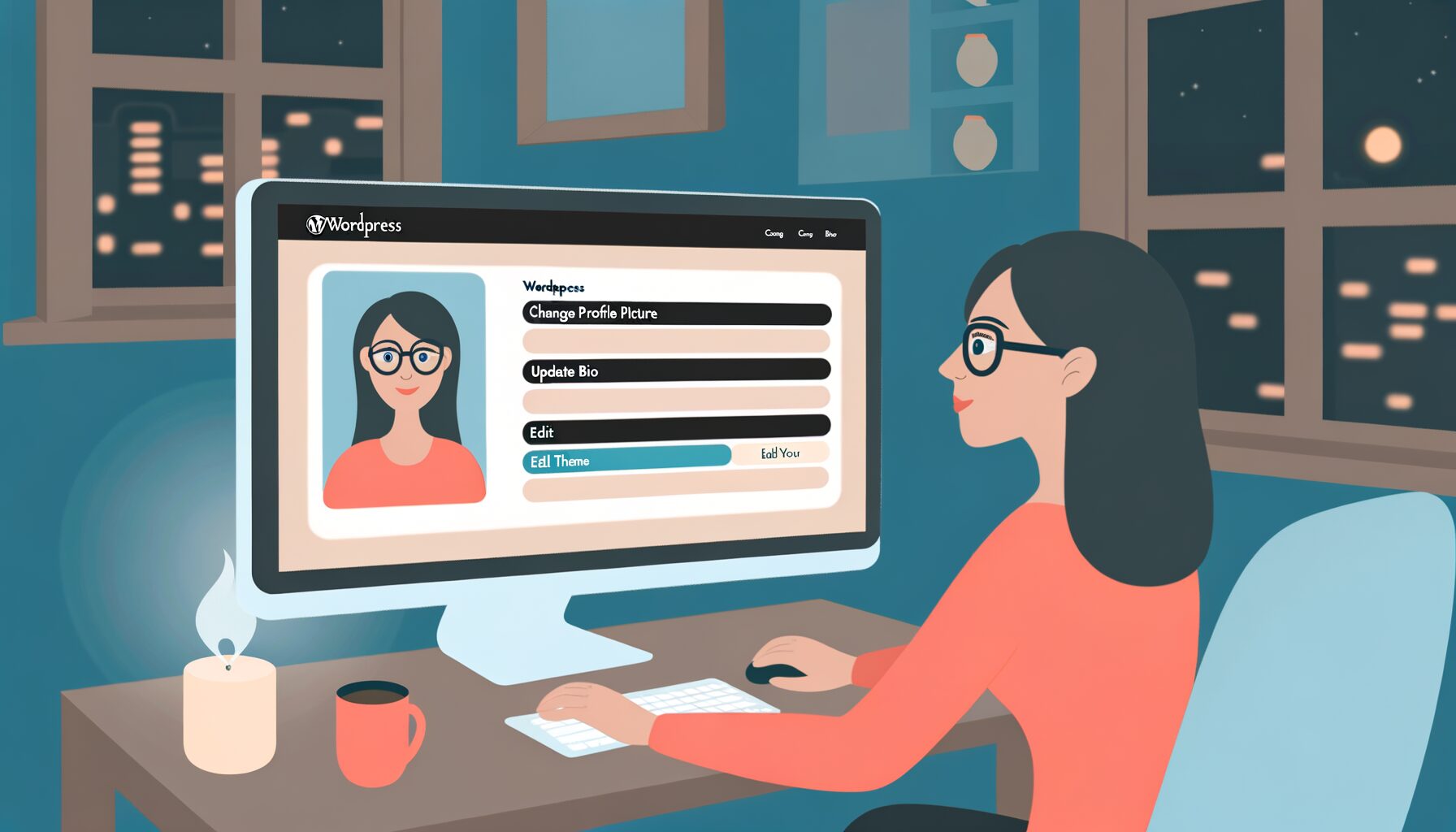



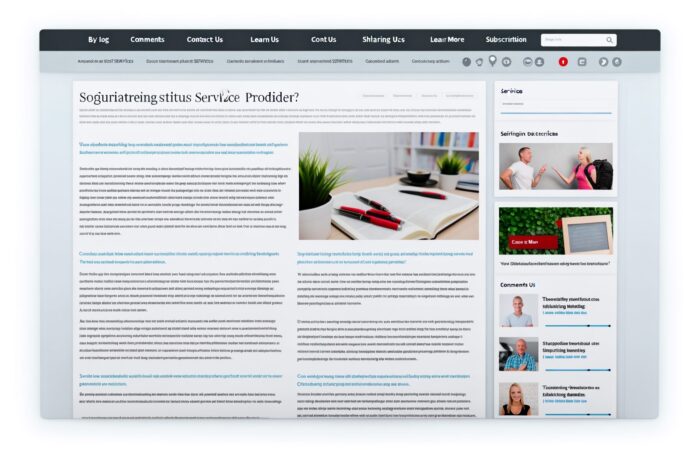
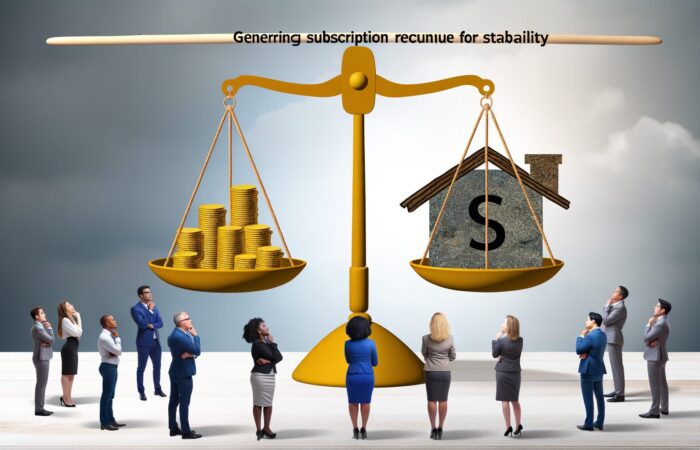
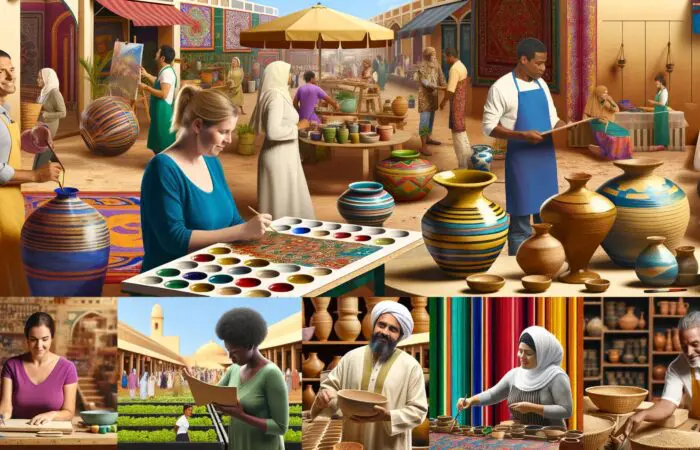

No Comment! Be the first one.