Introduction to WordPress: The Premier Blogging Platform
Have you ever thought about starting your own blog, but been overwhelmed by the technicalities? Or perhaps you already have a blog but are looking for a higher level of customization and control? If so, WordPress is the solution you’ve been searching for.
WordPress is a premier blogging platform that is popular worldwide, powering over 35% of the web. It’s known for its ease of use, flexibility, and a vast array of customization options. With WordPress, you don’t need to be a tech wizard to create a stunning, functional, and interactive blog.
Why Choose WordPress?
- Easy to Use: WordPress is designed with simplicity in mind. It’s user-friendly and easy to navigate, even for complete beginners.
- Customization Options: WordPress offers thousands of free and premium themes and plugins to help you personalize your blog and enhance its functionality.
- SEO Friendly: WordPress is coded to be SEO friendly. This means your blog will have a better chance of ranking on search engine result pages.
- Community Support: WordPress has a massive community of users and developers who are always ready to lend a hand if you run into any problems.
These are just a few reasons why WordPress is the go-to platform for bloggers. But, the best way to truly understand the power of WordPress is to start using it!
Getting Started with WordPress
Getting started with WordPress is a breeze. In fact, you can have your blog up and running in just a few steps:
- Choose a web host: A web host is where your blog ‘lives’ on the internet. There are many web hosts out there, but some popular ones include Bluehost, SiteGround, and WP Engine.
- Install WordPress: Once you’ve signed up for a web host, you can install WordPress with just a few clicks.
- Choose a theme: WordPress offers thousands of free and premium themes. Choose one that fits your style and the topic of your blog.
- Start blogging: Now that your blog is set up, you can start writing posts and sharing them with the world!
See, it’s not that complicated! Of course, there’s a lot more to learn about WordPress, but these steps will give you a good start. It’s time to get out there and start blogging!
Remember, don’t get overwhelmed. The beauty of WordPress is its simplicity and flexibility. As you gain confidence, you can explore more advanced features and customization options. But for now, just focus on getting your blog up and running. Happy blogging!
Customizing Your Blog with WordPress Themes
Gone are the days of generic-looking websites and blogs. In the current age of digital marketing, having an aesthetically appealing and unique blog is an absolute must. And, this is where WordPress themes come into play.
So, what exactly are WordPress themes? Well, to put it simply, they’re pre-made designs that determine how your WordPress blog looks and feels. Think of it as the outfit your blog wears. And just like your wardrobe, you can change your blog’s theme to reflect the mood, season, or topic of your content.
Choosing The Right Theme
Just like shopping for clothes, choosing the right theme for your blog can be overwhelming, especially with thousands of free and premium WordPress themes available. When choosing a theme, you should look for one that aligns with your blog’s branding, is user-friendly, and responsive (meaning it looks great on all devices).
But remember, it’s not just about the looks! A theme that’s loaded with features might seem like a great deal, but it can slow down your website’s load time, negatively impacting your visitor’s experience and your blog’s SEO ranking.
- Less is More: Go for a clean, minimalist theme if you want your content to take center stage.
- Functionality over Flashiness: Choose a theme that’s functional and easy to navigate over one that’s flashy but complex.
- Responsive Design: Always choose a theme that’s responsive to ensure your blog looks great on all devices.
Customizing Your Chosen Theme
Once you’ve chosen your perfect theme, it’s time to make it your own! WordPress offers a range of customization options, from changing the color scheme and font styles to adding your logo and header images.
To start customizing, go to Appearance > Customize in your WordPress dashboard. Here, you’ll find a live preview of your blog where you can make changes and see them in real time.
- Colors and Fonts: Adjust the general color scheme and font style to match your brand.
- Logo and Site Identity: Upload your logo and write a catchy tagline to make your blog easily recognizable.
- Homepage Settings: Choose what visitors see when they land on your homepage. It can be your latest blog posts or a static welcome page.
- Menus: Organize your pages and categories in easy-to-navigate menus.
Remember, the key to a successful blog is to keep your reader’s experience at the forefront of your design choices. A well-designed, easy-to-navigate blog can keep visitors on your site longer and encourage them to explore more of your content.
So, go ahead and dress up your blog in a theme that reflects your unique style and content. Let your blog not just tell, but also show your story!
Essential WordPress Plugins for Enhancing Functionality
Hey there, blogging aficionado! As you explore the versatile WordPress platform, you’ve likely stumbled across the term Plugins. These are essentially software add-ons that amplify your blog’s functionality. With over 55,000 options in the WordPress plugin repository, the choice can be overwhelming. But fear not! We’re here to help you navigate through this sea of options and handpick the crème de la crème of plugins. So, let’s dive in!
1. Yoast SEO: A Must-Have for Your Search Engine Optimization
Running a successful blog requires more than just creating great content. You also need to get your content in front of your intended audience, and that’s where Yoast SEO comes into play. This top-notch plugin helps you optimize your posts for search engines, ensuring that your blog posts are easily discoverable. From keyword optimization to readability advice, Yoast SEO has got you covered!
2. Contact Form 7: Streamline Your Communication
Engaging with your readership is key to building a thriving blog community. Contact Form 7 allows you to engage with your visitors directly by placing contact forms on your site. This user-friendly plugin ensures that your readers can easily connect with you, ask questions or provide feedback.
3. Akismet: Your Shield Against Spam
Managing spam can be nothing short of a nightmare for bloggers. Enter Akismet, your knight in shining armor. This sophisticated plugin checks comments and contact form submissions against a global database of spam, effectively protecting your blog from unwanted content.
4. Jetpack: An All-in-One Solution
Last but not least, say hello to Jetpack— the Swiss Army knife of WordPress plugins. From site stats and SEO tools to social media sharing and security features, Jetpack offers a vast array of features to turbocharge your blog.
Choosing the Right Plugins for Your Blog
While these plugins offer fantastic functionality, remember that the right mix for your blog depends on your specific needs and objectives. Your choice of plugins should complement your content strategy, audience engagement goals, and security needs, among others.
As the French like to say, “L’art de la réussite consiste à savoir s’entourer des meilleurs” – the art of success is knowing how to surround yourself with the best. And with the right WordPress plugins, you can equip your blog with the best tools for success. So go ahead, explore these plugins, and watch your blog flourish!
Simplifying Content Creation: WordPress Editor Tools
Creating compelling content on your WordPress blog doesn’t have to be a daunting task. With the right tools in place, you can transform your WordPress editor into a powerful platform for content creation. Let’s dive into some of the essential WordPress Editor Tools that will streamline your blogging experience.
The Classic Editor vs. Gutenberg
Before we discuss specific tools, it’s important to note that WordPress offers two distinct editing experiences: the Classic Editor and Gutenberg. The Classic Editor provides a traditional, straightforward editing interface, while Gutenberg, the newer editor introduced in WordPress 5.0, offers a block-based design for more visual and intuitive content creation.
Meet the Gutenberg Editor
Gutenberg, named after the inventor of the printing press, Johannes Gutenberg, revolutionized the WordPress editing experience. It uses blocks to create all types of content, effectively replacing the need for shortcodes, custom HTML, and other formatting that could be difficult for beginners to learn.
- Paragraph Block: You can write your content in simple text format, and then style it with options like drop cap, background color, and text color.
- Image Block: This block lets you insert an image into your post, and also provides options to write a caption, alt text, and set a link to the image.
- Heading Block: You can create headings and subheadings in your content. It helps to structure your content and make it more readable.
Boost Your Blogging with Plugins
One of the real strengths of WordPress is its extensibility, and this extends to the editor. Several plugins can enhance your WordPress editor, making it even more powerful and user-friendly.
- TinyMCE Advanced: If you’re a fan of the Classic Editor, you’ll love TinyMCE Advanced. This plugin gives you control over your editor’s look and feel, allowing you to arrange buttons and toolbar icons according to your preferences.
- Yoast SEO: Yoast SEO is a must-have plugin for any WordPress site. It can help you optimize your posts for search engines, but it also integrates with the WordPress editor. With real-time feedback about your content’s readability and SEO, you can improve your posts as you write them.
Final Thoughts
Understanding and using the right WordPress Editor Tools can greatly simplify your content creation process. Whether you’re a fan of the Classic Editor or prefer the block-based Gutenberg, there are plenty of tools and plugins available to enhance your blogging experience. Remember, the key is to find a setup that works best for you and your blogging needs!
Optimizing Your WordPress Blog for Search Engines
So, you’ve set up your WordPress blog, customized its theme, installed all essential plugins, and you’re churning out captivating posts. That’s terrific! But, are your posts reaching the right audience? Here’s the thing: Unless your blog is optimized for search engines, your potential readers might not find your content. Don’t fret, though. Let’s delve into how you can optimize your WordPress blog for search engines and make your posts more discoverable.
Keywords: Your Secret Sauce
Keywords are the base of search engine optimization (SEO). They’re the words and phrases that people type into search engines when looking for content like yours. Therefore, it’s crucial that the keywords you use match what your potential readers are searching for. WordPress has tools like Yoast SEO and All in One SEO Pack that can help you find and use the right keywords. Remember, keyword stuffing is a big no-no. Use them naturally throughout your posts.
Optimize Your Meta Descriptions
Meta descriptions might seem complicated, but they’re actually pretty simple. A meta description is a brief summary of your post that appears in the search engine results. This snippet gives potential readers a glimpse of your content, which increases the chances of them clicking through to your blog. With WordPress, you can easily customize your meta descriptions to include your keywords and entice your readers.
Pay Attention to Your URLs
Another crucial aspect of SEO is the structure of your URLs. Ideally, your URLs should be short, clean, and include your keywords. WordPress allows you to customize your URLs easily, so ensure you take advantage of this feature.
- Bad URL: www.yourblog.com/post123
- Good URL: www.yourblog.com/top-seo-tips
Images and SEO
Did you know that the images on your WordPress blog can also contribute to your SEO score? When uploading images, ensure you use an SEO-friendly name (e.g., seo-tips.jpeg rather than img123.jpeg) and fill out the ‘Alt Text’ field with a brief description of the image, including your keywords. This helps search engines understand what your image is about, contributing to better SEO.
Link Building: The Power of Networking
Link building is a powerful SEO strategy. Include internal links to your other blog posts, as well as external links to authoritative sites. This not only keeps your readers engaged but also signals to search engines that your content is valuable. Remember, the quality of your links is as important as the quantity.
To recap, optimizing your WordPress blog for search engines involves selecting the right keywords, customizing meta descriptions and URLs, appropriately naming and describing images, and building valuable links. It might seem like a lot, but once you get the hang of it, it’s just a routine part of creating excellent content on your blog.
So go ahead, put these SEO tips to use and watch as your WordPress blog attracts more readers!
Engaging Your Audience Through WordPress Interactive Features
Hey there, fellow blogger! So, you’ve got your WordPress site up and running, packed with some killer content. But how do you take it to the next level and really engage your audience? Well, WordPress has a plethora of interactive features designed exactly for that. Let’s dive in!
Comments: A Great Way to Start Conversations
A blog isn’t just a one-way street; it’s a platform for open discourse. WordPress’s comments feature enables your readers to share their thoughts, opinions, and questions. It’s a great way to get feedback and learn more about what your audience wants to see. Plus, responding to comments adds a personal touch, showing your readers that you value their input.
WordPress Forums: Build a Community
Ever thought about creating your own mini social network? With WordPress’s forums feature, you can! Forums provide a platform for your readers to interact with each other, share ideas, and deepen the discussion around your content. It fosters a sense of community among your readers, making your blog not just a source of information, but a hub of engagement.
Polls and Surveys: Give Your Readers a Voice
What better way to keep your readers engaged than by asking for their opinions? With WordPress’s polls and surveys feature, you can do just that. Whether it’s a simple yes/no poll or a detailed survey, this feature allows you to gather valuable feedback and insights, while also making your readers feel valued and heard.
Social Media Integration: Expand Your Reach
Let’s face it, social media is where the action’s at. WordPress’s social media integration feature allows you to tap into this potential. With this feature, readers can share your content on their social media platforms, thus expanding your reach. Plus, you can also integrate your own social media feeds into your blog for a more immersive experience.
Push Notifications: Keep Your Audience Updated
Last but not least, WordPress’s push notifications feature is a fantastic way to keep your readers in the loop. Whenever you publish new content, your readers will be alerted, prompting them to visit your site. It’s a simple yet effective way to maintain engagement and keep your readers coming back for more.
In conclusion, WordPress’s interactive features are powerful tools in deepening engagement and fostering a sense of community among your readers. So, why not give them a try? Remember, an engaged audience is a loyal audience. Happy blogging!
Maintaining and Securing Your WordPress Blog
Hey there, WordPress whiz! Let’s talk about a topic that’s crucial but often overlooked: maintaining and securing your WordPress blog. Many bloggers focus a lot on creating great content and promoting their blog – and rightly so. But if you’re not taking proper care of your blog’s health and security, you could be setting yourself up for a heap of trouble down the line. So let’s dive right in, shall we?
Regular Blog Maintenance: It’s a Must!
Just like a car needs regular tune-ups, your WordPress blog requires routine maintenance. This includes tasks like updating your WordPress version, themes, and plugins. Remember, outdated software is a playground for hackers, so keep everything up-to-date!
- WordPress version: WordPress regularly releases new versions with bug fixes and security enhancements. Always ensure you’re using the latest version.
- WordPress themes and plugins: The same applies here. Keep your themes and plugins up-to-date to not only benefit from the latest features but also to stay a step ahead of cyber threats.
A Little TLC: Blog Backups
Think of backups as an insurance policy for your blog. If anything goes wrong, you can restore your blog to a previous, safe state. It’s good practice to regularly back up your entire WordPress site, including your database and files. There are various plugins available that can automate this process for you, such as UpdraftPlus and BackupBuddy.
Good Fences Make Good Neighbours: Securing Your WordPress Blog
Now, let’s talk about a hot topic – blog security. WordPress is a robust platform, but it’s not immune to hackers. There are a few things you can do to fortify your blog against potential threats:
- Strong passwords: This may sound obvious, but you’d be surprised how many people use “password123” for their blog! Use a combination of upper and lower case letters, numbers and special characters for your password. Consider using a password manager for extra security.
- Security plugins: Plugins such as Wordfence and Sucuri Security can help protect your blog from malware and hacking attempts.
- Limit login attempts: There’s a handy WordPress setting that limits the number of attempts a user can make to log in. This can help prevent brute force attacks.
Final Thoughts
Maintaining and securing your WordPress blog may seem like a daunting task, but remember, it’s all about taking small, consistent steps. Stay on top of updates, make regular backups, and put the right security measures in place. And remember, a secure blog is a successful blog! Happy blogging!

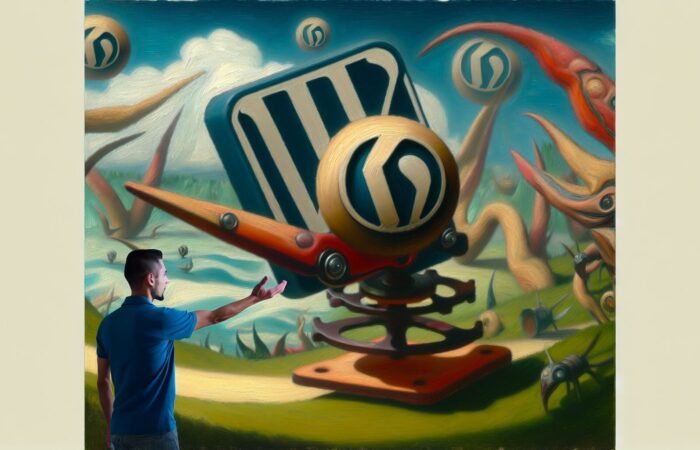





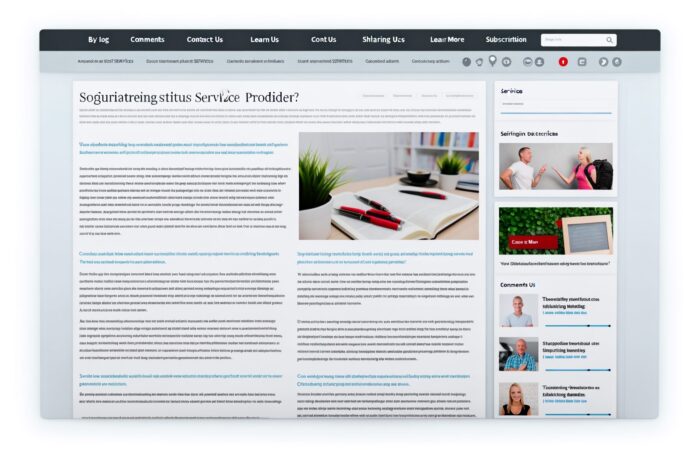
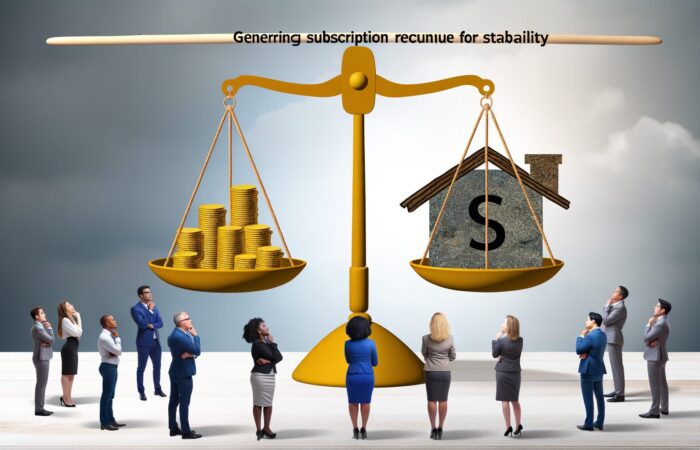
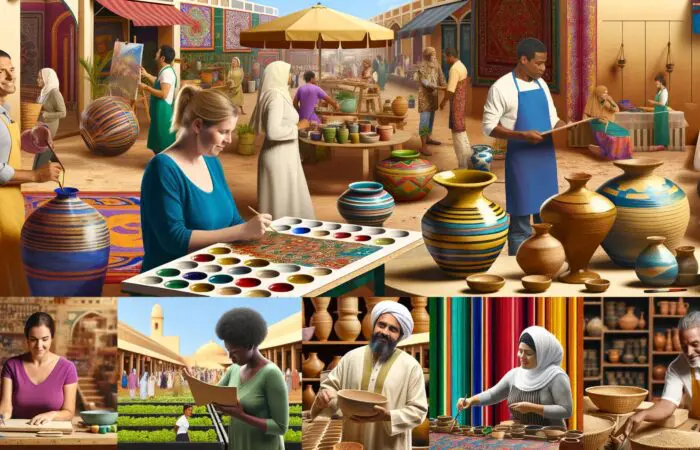

No Comment! Be the first one.