Introduction to Site Security and the Importance of Reliable Backups
Hey there, friend! You’ve launched your website, and it’s looking fantastic. From the sleek design to the engaging content, everything seems perfect. However, have you thought about your website’s security and backup systems? If not, it’s high time to focus your attention there. After all, your website is an essential asset in today’s digital age, and protecting it should be a top priority.
Understanding the Value of Site Security
Site security is as crucial as having a strong password for your email or online banking. Imagine if your website falls into the wrong hands. It could not only lead to a loss of critical data but also harm your reputation. No one would feel safe visiting a site known for being hacked. So, consider website security as your very own digital bodyguard, ensuring that your online presence is safe and sound.
Importance of Reliable Website Backups
Now, let’s talk about website backups. Even with robust site security in place, things can sometimes go wrong. That’s where backups come in. A proper backup system is like an insurance policy for your website, providing you with peace of mind knowing that your data is safe even when disaster strikes.
- Prevention of data loss: In case of a site crash or hacking attempt, backups ensure that you don’t lose all your data.
- Quick recovery: Backups enable you to restore your site quickly, reducing downtime and maintaining uninterrupted service to your users.
- Ease of migration: If you ever need to move your site to a new host, having a recent backup can make the process much smoother.
Prioritizing Security and Backups: A Smart Business Move
Overlooking site security and reliable backups might seem like a way to save time and resources at first. However, when viewed in the long run, they are investments worth making. Suppose you ignore website security, and your site gets hacked. The costs associated with data recovery, site restoration, and reputation rebuilding can be substantial, not to mention the potential loss of business during the downtime.
Similarly, without reliable backups, you may find yourself starting from scratch if your website data is lost. Retrieving everything manually can be a monumental task, costing you valuable time and money. So, investing in robust site security and reliable backups is not just smart, but essential for your business.
Let’s Secure Your Digital Asset
In conclusion, site security and reliable backups should be right at the top of your website management checklist. By securing your site against potential threats and ensuring that all your data is safely backed up, you can focus on what you do best, knowing that your digital asset is well-protected.
Stay tuned as we delve deeper into the kinds of security threats your website might face and explore the essential measures you can take to protect it. We’ll also share strategies for implementing effective site backups and tips on selecting the right tools and services for your needs. Let’s make your website a safe and secure place together!
Understanding Different Types of Security Threats to Websites
Hello there! If you’re running a website, whether personal or business-related, you need to be aware of the potential security threats lurking around the online world. Let’s dive in and explore some of the most common threats and how they could impact your website.
Cyber Attacks
Cyber attacks represent one of the most significant threats to any website. Perpetrators make use of various methods to disrupt, deface, or gain unauthorized access to your website. They include:
- DDoS Attacks: This occurs when your site is bombarded with fake traffic, causing it to crash due to overload.
- MALWARE: Just like your personal computer, websites can also be infected with viruses, worms, ransomware, etc.
- Phishing: This is a form of deception where attackers pretend to be a legitimate entity to steal sensitive data.
Data Breaches
Data breaches are another serious threat to websites. Cyber criminals often target websites to steal sensitive data like usernames, passwords, credit card numbers, etc. This could lead to financial loss, and even worse, damage your brand reputation.
Spam
Your website could also be subjected to spam threats. Unwanted promotional content can be posted on your site, disrupting your users’ experience. Moreover, spam can also be a cover for more malicious activities, like spreading malware.
SQL Injection and Cross-site Scripting (XSS)
SQL injection and cross-site scripting (XSS) are common tactics used by hackers to exploit vulnerabilities in your website’s code. Such threats can lead to unauthorized access, data manipulation, or even website defacement.
Conclusion
Understanding these threats is the first step towards protecting your website. Remember, prevention is always better than cure, so it’s best to implement robust security measures to shield your site from these potential dangers.
Stay tuned for our next chat on the essential security measures to protect your website. In the meantime, take care and keep your website safe!
Essential Security Measures to Protect Your Website
Website security is not a luxury; it’s a necessity! There’s a lot at stake, from sensitive customer data to your company’s reputation. Luckily, protecting your website is easier than you might think. Let’s take a look at some essential measures you can employ to safeguard your website.
Employing Strong Passwords
It might sound basic, but many serious breaches happen due to weak or predictable passwords. Make sure that you and your team use strong, unique passwords for all your accounts. Never reuse passwords and consider using a password manager to keep track of them.
SSL Encryption
Secure Socket Layer (SSL) encryption is another key aspect of website security. This technology encrypts data as it travels between your server and the user’s browser. You’ll know a site is SSL encrypted if its URL begins with ‘https’ instead of ‘http’. Not only does SSL encryption protect data, but it also boosts your SEO; Google prefers secure sites!
Regular Updates
Just like you get your car serviced regularly, your website needs regular maintenance too. Updates often include security fixes to protect against newly discovered vulnerabilities. So, make sure your website, plugins, and themes are always up to date.
Firewall Protection
A web application firewall (WAF) can offer a strong defense against common threats. It filters out malicious traffic before it can reach your site, protecting against DDoS attacks, cross-site scripting, and SQL injection attacks.
Limiting User Access
It’s a good idea to limit the number of people who have access to your website’s backend. The more people who have access, the more opportunities there are for security to be compromised. Also, assign only the necessary privileges to each user – not everyone needs admin rights.
- Secure File Uploads: If your site allows users to upload files, make sure you have stringent security measures in place. Uploaded files can contain malicious code, so it’s important to restrict the types of files that can be uploaded and to use a secure upload form.
- Regular Backups: Make regular backups of your site. This is a safety net that allows you to restore your site if it is compromised.
In conclusion, the subject of website security might seem overwhelming, but taking these essential steps can help secure your site from the majority of threats. Remember, the best defense is always a good offense. Stay proactive, stay safe!
Strategies for Implementing Effective and Reliable Site Backups
Have you ever had that sinking feeling when you realize you’ve lost hours of hard work just because you didn’t hit ‘save’? Well, losing a whole website’s worth of data is much, much worse. Luckily, there are strategies you can use to implement effective and reliable site backups. Let’s dive in!
Establish a Regular Backup Schedule
The first and most crucial strategy is setting up a consistent backup schedule. Regular backups are your safety net. If anything goes wrong, you can restore your website quickly and efficiently. Depending on how frequently your site is updated, you might want to back up daily, weekly, or monthly. Remember, the more often you back up, the less data you risk losing.
Utilize Automated Backup Systems
Backing up a website manually can be time-consuming and is susceptible to human error. That’s where automated backup systems come in. These systems automatically create backups at set intervals, so you don’t have to remember to do it yourself. Plus, they can save your backups to remote servers, so even if your primary server crashes, your data is still safe and sound.
Choose Incremental Over Full Backups
Full backups, which copy every single file and database, can take up a lot of storage space and consume a lot of bandwidth. An alternative approach is using incremental backups. Incremental backups only save the changes made since the last backup, which makes them faster and more efficient without sacrificing data security.
Test Your Backups Regularly
It’s not enough to just create backups. You have to make sure they work, too. Regularly testing your backups ensures you can quickly restore your site if the need arises. Plus, it helps you identify any issues with your backup process before it’s too late.
Don’t Forget the Offsite Backups
Having an onsite backup is great, but what if something happens to your primary server? That’s why it’s wise to store a copy of your backup offsite, either in a secure physical location or in the cloud. This way, even if your server goes up in smoke, your data is still safe.
Remember, implementing effective and reliable site backups is not just about saving your data. It’s about ensuring your site can bounce back quickly after a disaster, minimizing downtime and keeping your users happy. Take the time to set up a solid backup strategy, and you’ll sleep easier at night knowing your website is secure.
Choosing the Right Tools and Services for Website Security and Backups
When it comes to the security of your website and the reliability of your backups, the tools and services you choose to use can make a world of difference. But with such a vast array of options out there on the market, how do you choose? Let’s discuss this in a friendly and accessible way!
Website Security Tools
First things first, website security. Your website is your online fortress. You want to keep it safe from malicious invaders, like hackers and malware. So, you need to equip yourself with the right tools. Here are some suggestions:
- Antivirus Software: This is your first line of defence. It helps to detect and remove any malicious software that may try to sneak in.
- Firewalls: Think of this as the walls of your fortress. Firewalls help to block unauthorized access to your website.
- Security plugins: Depending on the platform your website is built on, there different plugins available to enhance your website security. For example, Wordfence for WordPress is a reputable option.
Backup Services
Now, onto backups. Your backups are like your safety net. If anything were to happen to your website, you can restore it to a previous state with your backups. But, how do you choose a reliable backup service?
- Cloud-Based Services: Services like Dropbox and Google Drive are great options for storing backups because they’re accessible from anywhere and offer large amounts of storage space.
- Backup Plugins: Just like with security, there are also plugins available for backups. UpdraftPlus, for example, is a popular choice for WordPress users.
- Managed Hosting Services: If you prefer a more hands-off approach, consider a managed hosting service. These services typically include regular backups as part of their package.
When choosing your tools and services, make sure to consider what fits best with your website’s needs and your technical abilities. Remember, the most expensive service isn’t always the best, and vice versa. Look at the features, the reputation of the provider, and the level of technical support provided.
Rounding Up
There you have it! We’ve chatted about the importance of website security and backups, and we’ve looked at some tools and services that can help. Remember, the security of your website isn’t something to be taken lightly. It’s always better to be safe than sorry! And with reliable backups, you can rest easy knowing you’re prepared for whatever may come your way.
Regular Monitoring and Testing: Key to Effective Security and Backup Systems
Welcome back, tech enthusiasts! Today, we’re diving into the fascinating world of website security and backup systems. More specifically, we’re shedding light on the critical role of regular monitoring and testing in keeping these systems working like well-oiled machines. So, sit back, relax, and let’s explore this behind-the-scenes action together!
Why is Monitoring and Testing Crucial?
Imagine you painstakingly create a masterpiece painting, only to leave it in the open without any protection. It would be at the mercy of the elements, wouldn’t it? That’s pretty much how your website would be without proper monitoring and regular testing. The key to maintaining a robust security posture and keeping your backups reliable is consistent monitoring and testing. This proactive approach ensures that your security measures and backup systems are functioning optimally and also identifies any vulnerabilities or flaws needing immediate attention.
Regular Monitoring: Your Security Guardian
- Real-Time Protection: Regular monitoring provides real-time oversight of your website, promptly alerting you to any unusual activities or potential threats. This enables swift response, often thwarting cyber-attacks before they can wreak havoc on your site.
- Error Detection: Monitoring helps in identifying errors or glitches in your website that could potentially compromise user experience or security, allowing for timely rectification.
- Performance Checks: By tracking key metrics like site speed, uptime, and traffic, monitoring ensures optimal website performance, ensuring a seamless experience for your visitors.
Periodic Testing: The Fitness Check for Your Backup Systems
Just like regular health check-ups are essential for staying fit, your backup systems also need periodic ‘fitness checks’ in the form of testing. Here’s why:
- Reliability Check: Testing backups ensure that they can be restored seamlessly when required, thus proving their reliability.
- Data Integrity: By testing backups, you ensure the integrity of the data, confirming that no corruption or loss occurred during the backup process.
- Recovery Strategy: Testing helps you identify any glitches in your recovery strategy, allowing you to rectify them before you actually need to rely on your backups.
Remember, testing your backups is not a ‘one-and-done’ deal. It should be a regular part of your security protocol. The frequency of these tests should be based on your business’s unique needs and the sensitivity of the data involved.
Parting Words
In the digital realm, your vigilance is your best defense. Regular monitoring helps keep track of your website’s health, while periodic backup testing ensures your lifeboat is ready and functional should you ever need it. So, set up a consistent schedule, engage the right tools, and start monitoring and testing to keep your website secure and your backups reliable. Until next time, stay safe online!
Best Practices for Educating Your Team on Security and Backup Procedures
When it comes to website security and backups, the strength of your strategy doesn’t just rely on the tools and services you use, but also how well your team is equipped to handle these important tasks. Therefore, educating your team on the procedures and best practices is crucial. Here are some steps you can take to ensure that your team is well-versed in these areas.
Step 1: Regular Training Sessions
Continuous learning is the key to stay updated in the ever-evolving world of website security. Conduct regular training sessions to help your team understand new threats and learn about the latest security measures. These sessions can also focus on how to use your chosen backup tools effectively. Remember, the more knowledgeable your team, the better they can protect your website.
Step 2: Use Real-world Examples
Illustrating potential security threats and the importance of backups with real-world examples can make the learning process more effective. This will help your team appreciate the severity of not following security practices and the consequences of neglecting backups, making them more proactive in implementing these procedures.
Step 3: Develop a Clear and Concise Security Policy
Create a written security policy that is easy to understand and follow. This policy should outline your expectations, the steps to be taken in case of a security breach, and back-up schedules. Keep this policy accessible to your team at all times.
Step 4: Run Simulations
Simulations can be a great way to test your team’s understanding and readiness. Simulate a security threat or a data loss situation and see how your team handles it. This practical experience can reinforce their learning and help them understand the importance of their role in maintaining site security and backups.
Step 5: Encourage Open Communication
Create an environment where your team feels comfortable discussing security issues and asking questions. Regular communication can help you identify gaps in your team’s knowledge and address them promptly. Open dialogue also fosters a collaborative environment where everyone works together to ensure the site’s security and backup plans are robust and effective.
Step 6: Reward Good Practice
Recognizing and rewarding team members who follow best practices in security and backup procedures can nurture a culture of responsibility and accountability. It can also encourage other team members to follow suit.
To wrap up, remember that your team is your first line of defense against security threats. By educating them on security and backup procedures, you can significantly enhance the resilience of your website. So, invest in your team’s knowledge and skills and empower them to protect and safeguard your site effectively.







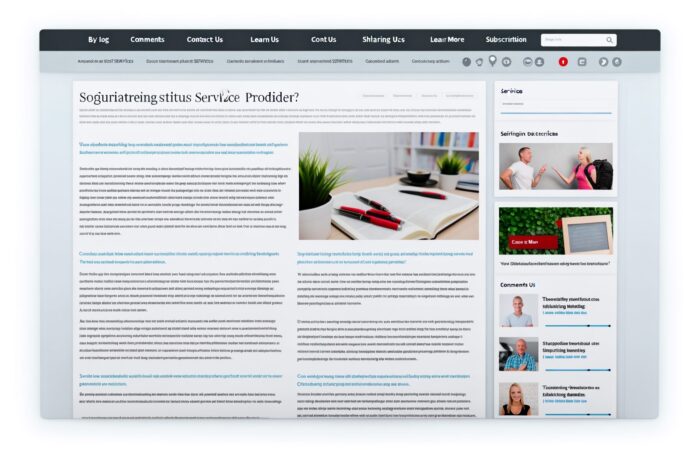
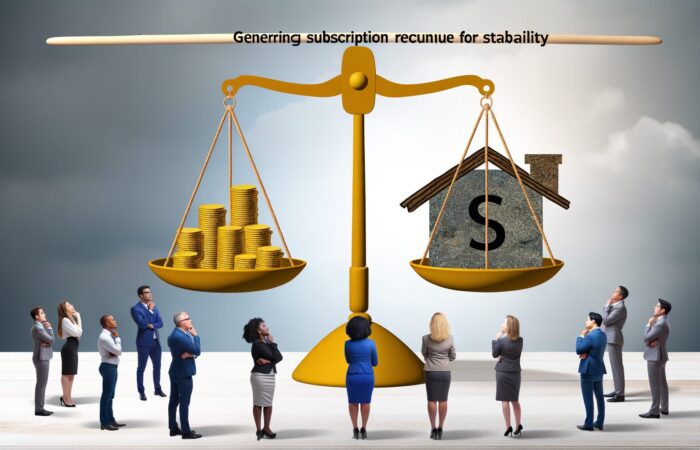
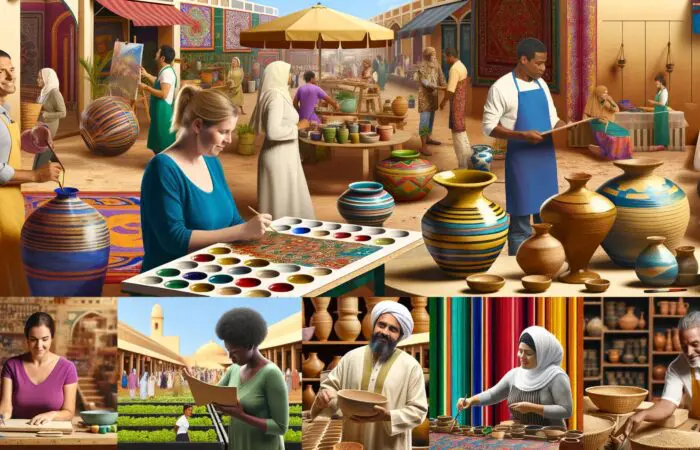

No Comment! Be the first one.