Introduction to WordPress Plugins: Enhancing Your Website’s Capabilities
Are you ready to take your WordPress website to the next level? If the answer is yes, then you need to get acquainted with WordPress plugins! But wait, what exactly are plugins? Well, in the simplest terms, plugins are tools that can add new features and functionalities to your WordPress website, thereby extending its capabilities beyond the basic setup. They are essentially the secret sauce that can help your website stand out from the crowd.
Imagine for a moment, your WordPress website as a blank canvas. Sure, it’s pretty on its own, but it’s missing that certain je ne sais quoi. WordPress plugins are like the paint, brushes, and glitter you need to turn your canvas into a masterpiece. Whether you need to add an online store, a contact form, improve your site’s SEO, or safeguard your site from hackers, there’s a plugin for that.
The Power of WordPress Plugins
WordPress plugins can breathe new life into your website. They can help you streamline your operations, boost your online visibility, improve the user experience, and much more. Let’s dive into some of the key benefits:
- Functionality: With plugins, you can easily add just about any functionality to your site, be it a photo gallery, a reservation system, or a forum. Basically, if you can dream it, there’s probably a plugin for it.
- Customization: Plugins allow you to customize your website to meet your exact needs and style preferences. This helps to ensure that your site is unique and stands out from the competition.
- Easy to use: The great thing about plugins is that they are usually easy to install and use, even if you are not particularly tech-savvy. You don’t need to know how to code to use WordPress plugins.
- Cost-effective: Many WordPress plugins are free or relatively cheap, making them an affordable way to enhance your website.
With over 50,000 plugins available in the WordPress repository and thousands more premium options, the possibilities are almost endless. But remember, while plugins can truly elevate your website, they should also be used wisely. Adding too many can slow down your site and potentially lead to conflicts. It’s about finding the right balance and choosing the plugins that best meet your needs.
In the coming sections, we’ll delve deeper into how to choose the right plugins for your WordPress website, how to install and activate them, and some of the best plugins for security, performance optimization, and SEO. So, stay tuned!
The Most Essential Plugins for Any WordPress Site
If you’ve just created your WordPress site, you might be wondering how to enhance its functionality and user experience. A great way to achieve this is by incorporating WordPress plugins. These are like little applications that attach to your website and expand its capabilities.
But with over 50,000 plugins available, knowing which ones to select can be overwhelming. But don’t worry, we’ve compiled a list of the most essential plugins that every WordPress site should have.
Rank Math
Rank Math is dubbed the ‘Swiss Army knife of SEO tools’, and it’s easy to see why. With setup wizards that guide you through essential configurations, and features that cover SEO basics including sitemap integration, rich snippets, and redirections, Rank Math offers a robust toolkit to elevate your site’s SEO. It also integrates with Google Search Console to keep you updated on your site’s performance.
Jetpack
Looking for a plugin that offers an all-in-one solution? Jetpack is your best bet. It provides a suite of design, marketing, and security features including real-time backups, security scanning, lazy loading images, and more, making it a must-have plugin for any WordPress site.
Akismet
No one likes spam, and your website visitors are no exception. Akismet automatically checks and filters out spam comments, helping to keep your site clean and trustworthy.
WooCommerce
If you’re running an online store, WooCommerce is a must. This powerful plugin converts your WordPress site into a fully functioning eCommerce platform. It’s highly customizable and integrates with numerous payment gateways.
Contact Form 7
Interacting with your audience is key to building relationships and trust. Contact Form 7 allows you to easily create and manage multiple contact forms, making it easy for your visitors to get in touch with you.
Google XML Sitemaps
Improve your site’s SEO by using Google XML Sitemaps. This plugin generates a sitemap of your site, making it easier for search engines to index your site.
Remember, while it’s beneficial to use plugins, it’s also important not to overload your website. Too many plugins can slow down your site and affect user experience. Therefore, carefully choose the plugins that bring the most value to your website.
So, are you excited to enhance your website with these plugins? Go ahead and start exploring the world of WordPress plugins!
How to Choose the Right Plugins for Your WordPress Website
If you’re a WordPress user, you’re likely well aware of the vast array of plugins available to enhance your site’s functionality. However, the tricky part is choosing the right ones for your specific needs. Let’s delve into some key considerations that can help you make the best choices for your website.
Understanding Your Website’s Needs
First and foremost, it’s essential to understand your website’s requirements. Are you looking for better SEO visibility? Or perhaps, you need to improve your site’s loading speed or security? By identifying your needs, you can narrow down the list of potential plugins.
Checking Plugin Reviews and Ratings
WordPress plugin repository is a treasure trove of valuable information. Before installing a plugin, make sure to check out its reviews and ratings. If a plugin has a high rating and positive reviews, it’s likely to be a safe bet. However, a low rating or negative reviews might signal that a plugin could cause issues.
Ensuring Regular Updates and Support
Remember, technology evolves quickly, and so do potential threats. Therefore, it’s imperative to choose plugins that are regularly updated to keep up with the latest WordPress versions and security practices. Additionally, a good plugin should have strong support from its developers, ensuring that you can get help if any issues arise.
Compatibility with Your WordPress Theme
Not all plugins play nice with every WordPress theme. It’s crucial to ensure that the plugin you’re considering is compatible with your theme to avoid any potential conflicts or performance issues.
Considering the Plugin’s Impact on Site Performance
Some plugins can significantly slow down your site, which can negatively impact user experience and SEO. It’s always a wise idea to test a plugin’s impact on your site’s speed before making it a permanent fixture.
Opting for Multi-functional Plugins
If possible, opt for plugins that offer multiple functionalities. This can help to keep your website uncluttered and running smoothly. For instance, a plugin like Jetpack offers a range of features, including stats, social sharing, and security, eliminating the need for multiple separate plugins.
Checking the Number of Active Installs
Lastly, consider the number of active installs a plugin has. A high number of active installs usually indicates that a plugin is reliable and well maintained. However, newer plugins with fewer installs shouldn’t be outrightly dismissed. They could be diamonds in the rough!
In conclusion, choosing the right plugins for your WordPress site isn’t just about finding the most popular or highly rated ones. It’s about understanding your website’s needs and ensuring the plugin can reliably meet those needs without negatively affecting your site’s performance or security. Happy plugin hunting!
Step-by-Step Guide on Installing and Activating WordPress Plugins
So you’ve decided to give your WordPress website a boost by adding some plugins, but you’re not quite sure where to start? Don’t worry – installing and activating WordPress plugins is simpler than you might think, and by following this easy guide, you’ll be well on your way to a more enhanced and dynamic website.
Step 1: Find the Plugin You Want
First off, you need to find the plugin you want to add to your website. With over 50,000 plugins available in the WordPress plugin directory, it can seem a little overwhelming, but don’t panic! You can use the directory’s search function to look for specific features or capabilities. Once you’ve found your desired plugin, take a moment to check the reviews and make sure it’s compatible with your version of WordPress.
Step 2: Install the Plugin
Now that you’ve found the plugin you want to add, it’s time to install it. Simply navigate to your WordPress admin dashboard, click on “Plugins”, then select “Add New”. Type in the name of the plugin in the search bar, then hit “Install Now” once you’ve found it. WordPress will download and install the plugin for you.
Step 3: Activate the Plugin
Great job! You’re almost there. Now that you’ve installed your plugin, there’s one critical step left to take: activation. To do this, go back to your “Plugins” page in your WordPress dashboard. You’ll find your newly installed plugin listed there. Simply click on the “Activate” link under the plugin name, and voila! Your plugin is now ready to use.
Step 4: Configure the Plugin Settings
You’ve successfully installed and activated your plugin, but there’s one final step to ensure it works perfectly for your site: configuring the settings. Most plugins come with their own settings page where you can tweak its features to suit your needs. You can usually find this under the “Settings” option in your WordPress dashboard.
Remember, while the process of installing and activating WordPress plugins is straightforward, always proceed with caution. Not all plugins are created equal, and a poorly coded one can potentially harm your website. Always stick to reputable, well-reviewed plugins, and ensure they’re compatible with your version of WordPress before installation.
With these simple steps, you’re now well-equipped to enhance your WordPress website with any plugin you desire. Happy blogging!
Top Security Plugins to Protect Your WordPress Site
If you own a WordPress site, you must be aware that ensuring its safety is paramount. Like a house, your website needs a solid security system to protect it from hackers and malware. Luckily, there are several top-notch security plugins available to help you secure your WordPress site. Let’s explore some of them.
The Importance of Security Plugins
Before we dive into the list of plugins, it’s essential to understand why you need them in the first place. Your website is an extension of your business or personal brand, and any attack on it could result in significant loss. From customer information theft to a complete website shutdown, the consequences can be severe. Hence, employing a security plugin acts as a protective barrier for your site, ensuring its smooth operation.
Wordfence Security
Wordfence Security tops our list of security plugins. It’s a comprehensive security solution that includes malware scanning, login security, live traffic monitoring, and more. With over 3 million active installations and high user ratings, Wordfence is a trusted choice for many WordPress site owners.
Sucuri Security
Next up is Sucuri Security, a globally recognized brand in website security. This plugin offers a range of features, including security activity auditing, remote malware scanning, blacklist monitoring, and post-hack security actions. It’s a solid choice for ensuring the overall security of your WordPress site.
iThemes Security
iThemes Security (formerly Better WP Security) gives you over 30 ways to secure and protect your WordPress site. It tackles common holes in your security, stops automated attacks, and strengthens user credentials. With advanced features like Two-Factor Authentication and scheduled malware scanning, iThemes Security provides a robust security solution for your site.
All In One WP Security & Firewall
If you’re looking for a user-friendly, well-supported, and comprehensive security plugin, then All In One WP Security & Firewall is the one for you. It reduces security risks by adding recommended security practices and firewall rules while keeping your site’s performance intact.
Choosing the Right Plugin
While all these plugins offer robust security features, the right choice depends on your specific needs. Consider your site’s size, the sensitivity of the data you handle, and the complexity of your website. Remember, the goal is to provide a safe browsing experience for your visitors while keeping your site secure.
In conclusion, security plugins are an essential part of your WordPress site’s health, and you can’t afford to overlook them. By identifying the best plugin that fits your needs, you can ensure that your site remains safe and secure at all times.
Optimizing Website Performance Through Caching Plugins
Website performance is critical in today’s digital world. Your visitors demand fast, efficient, and reliable experiences, and if your website can’t deliver, they’ll likely move on to one that can. One way to help ensure your WordPress site is up to speed is by using caching plugins. But what exactly are they, and how can they boost your website’s performance? Let’s dive in and explore!
Understanding Caching Plugins
Caching plugins can be quite the game-changer for your WordPress site. They work by storing a static version of your website, which can then be served to your visitors. This means that instead of your site having to load multiple PHP scripts every time someone visits, it can simply serve the cached version, dramatically reducing load time. It’s like taking a shortcut on a crowded street, allowing your visitors to reach their destination (your content!) faster and more efficiently.
The Importance of Website Performance
Now, you might be thinking, “Sure, that sounds great, but is it really that important?” The answer is a resounding yes! A slow-loading website can be the death knell for online business. In fact, according to a recent study by Google, 53% of mobile site visits are abandoned if pages take longer than three seconds to load. So, every second truly counts, making caching plugins an essential tool in your WordPress toolbox.
Top Caching Plugins for WordPress
With so many caching plugins available, it can be daunting to choose the best one for your needs. Here are some of the most popular and highly recommended ones for WordPress:
- WP Rocket: Easy to use and configure, WP Rocket is often cited as the best caching plugin for WordPress. It offers features like page caching, cache preloading, and GZIP compression.
- W3 Total Cache: This free plugin is another great choice, offering a comprehensive suite of caching features, including page cache, browser cache, object cache, and more.
- WP Super Cache: Another free option, WP Super Cache is a user-friendly plugin that’s perfect for beginners. It has fewer settings to tweak, so it’s less complicated to set up.
Getting the Most Out of Your Caching Plugin
Installing a caching plugin is only half the battle. You also need to ensure that it’s properly configured to get the most out of its performance-boosting capabilities. Each plugin comes with its own set of settings and features, so it’s crucial to understand what each one does. Spend some time getting to know your plugin and tweaking its settings to fit your site’s needs.
In conclusion, caching plugins are a vital component in optimizing your WordPress site’s performance. They can help your site load faster, provide a smoother user experience, and even improve your SEO ranking. So if you haven’t yet installed a caching plugin, now’s the time to do so!
The Role of SEO Plugins in Improving Your Site’s Visibility
Imagine this: you’ve put countless hours into designing the perfect website, creating high-quality content, and setting up your online business. Yet, despite your efforts, your site is lost in the vast expanse of the Internet, failing to generate the traffic and attention you anticipated. This is where the power of Search Engine Optimization (SEO) comes into play, and more precisely, the role of SEO plugins for WordPress.
The good news is that SEO isn’t as daunting as it sounds. By leveraging the right SEO plugins, you can drastically improve your site’s visibility and search engine ranking. Let’s delve deeper into this topic.
What Are SEO Plugins?
Simply put, SEO plugins are tools designed to enhance your website’s search engine rankings. They help you optimize your content, generate meta tags, create sitemaps, and much more. Essentially, they aid search engines like Google in understanding what your website is about and determining its relevance to a user’s search.
Benefits of Using SEO Plugins
- Improved Search Engine Rankings: SEO plugins help optimize your content for relevant keywords, potentially increasing your ranking on search engine results pages (SERPs).
- Better Website Visibility: Higher rankings mean greater visibility. The more visible your site is, the more likely you are to attract organic traffic.
- Insightful Analytics: Many SEO plugins provide analytics that offer valuable insights into your website’s performance and areas for improvement.
Top SEO Plugins for WordPress
There are numerous SEO plugins available for WordPress, but here are three top-rated ones you might consider:
- Yoast SEO: Arguably the most popular SEO plugin, Yoast SEO offers a comprehensive suite of tools to improve your site’s SEO. It’s easy to use and provides suggestions to improve your content.
- All in One SEO Pack: This plugin offers a range of features such as automatic meta tag generation, XML sitemap support, and Google Analytics integration. It’s also beginner-friendly.
- SEMRush: While not exclusively a WordPress plugin, SEMRush is a powerful SEO tool that provides in-depth keyword research, competitive analysis, and SEO audit capabilities.
Conclusion
Improving your website’s visibility is no easy feat, but with the right SEO plugin, it becomes a far less daunting task. It’s like having a dedicated SEO expert on your team, continually optimizing your site to ensure it gets noticed by search engines and, ultimately, your target audience. So take the time to explore these SEO plugins and see your site’s visibility soar!







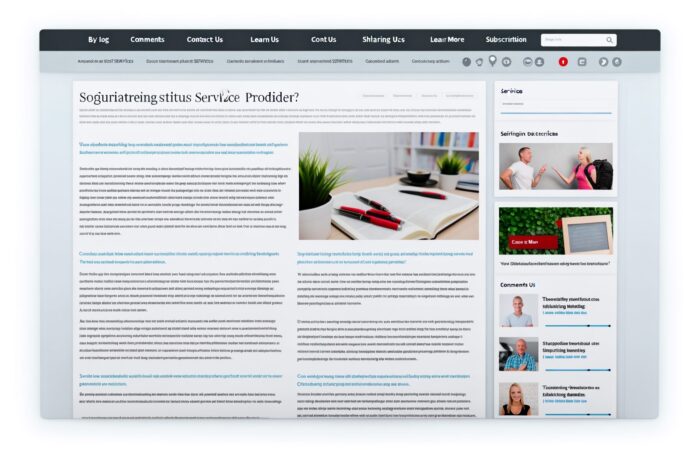
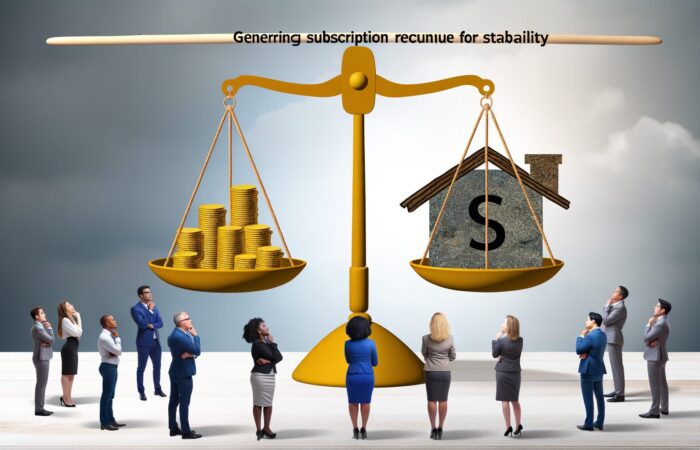
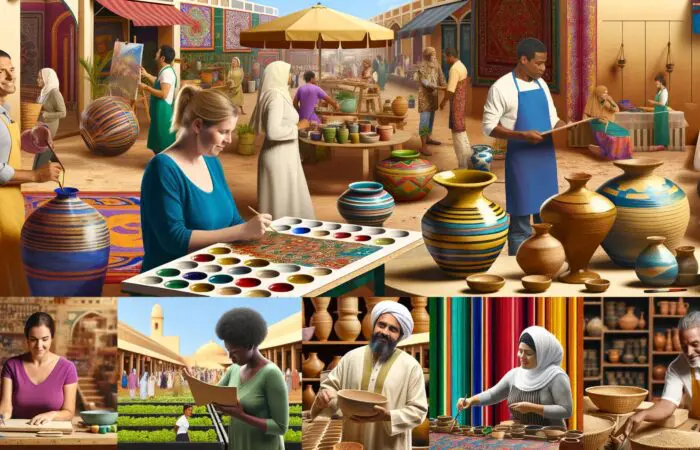

No Comment! Be the first one.