Hey there! If you’ve landed here, chances are you’re looking to bump up your WordPress site in the chaotic world of search engines. Well, you’re in the right spot. Let’s dive into the fascinating world of Search Engine Optimization (SEO) specifically tailored for WordPress websites. Whether you’re sprucing up a blog, polishing your company’s website, or boosting an online store, understanding the essentials of SEO can substantially increase your visibility and traffic.
Why WordPress and SEO Go Hand in Hand
First off, why WordPress? It’s user-friendly, versatile, and most importantly, SEO loves WordPress. WordPress offers a solid foundation that’s ripe for SEO optimization. But even with this great start, there are plenty of strategies you can employ to push your site to the top of search engine results and capture that all-important organic traffic.
SEO for WordPress isn’t just about slapping on some keywords or adding a few meta tags. It’s about making thoughtful adjustments that align with how search engines understand and prioritise content. The goal here is simple: make your site as attractive and understandable as possible not just to your visitors, but also to the search engines that bring them there.
Understanding the Basics of SEO for WordPress
Think of your WordPress site as a delicious cake (yum!). The WordPress platform itself is your cake base – solid and dependable. The theme and plugins are like the layers of frosting and sprinkles – they add to the beauty and functionality. But what really puts the cherry on top is your SEO efforts. That includes everything from the structure of your content, the keywords you choose, and how fast your pages load.
- Content is King: Quality content drives traffic. It’s not just about quantity but the relevance and value it offers to your audience.
- Keywords are Key: Knowing what terms your audience is searching for and integrating those terms naturally into your content makes all the difference.
- Stay Structured: An organized site with clear navigation helps search engines index your site more effectively. And yes, this impacts your SEO big time!
- Speed Thrills: Google loves speed. A faster website provides a better user experience, reducing bounce rates and improving your rankings.
It’s essential to keep in mind that SEO isn’t a one-time setup. It’s more like gardening; it needs continuous care and attention. Adjusting your strategy based on performance metrics and search engine updates will help you stay ahead of the competition.
Getting Started with SEO on WordPress
Ready to get started? Begin with a good look at where your site stands today. Tools like Google Analytics and Google Search Console are fabulous for understanding your current position and where there’s room for improvement. Remember, SEO is a marathon, not a sprint. Small, consistent tweaks can lead to fantastic results over time.
So, lace-up those sneakers, and let’s get your WordPress site set up for SEO success. Here’s to boosting your traffic, engaging your visitors, and climbing up those search rankings!
Choosing the Right SEO-Friendly Themes
When venturing into the realm of WordPress, one of your first and possibly most pivotal decisions will be selecting the right theme. Think of your theme not just as the face of your website but also as its foundation. An SEO-friendly theme does more than just look good; it lays the groundwork for your website’s visibility in search engine rankings.
So, what makes a theme SEO-friendly? Let’s dive into a few essentials that you should look for:
- Lightweight and Clean Code: A theme with bloated code can slow down your site, negatively impacting your SEO. Opt for themes that are well-coded and adhere to the latest web standards.
- Responsive Design: With the increasing use of mobile devices to access the internet, having a responsive design is non-negotiable. Google places a significant emphasis on mobile-friendliness, so a theme that looks great on all devices is a must.
- Support for SEO Plugins: Ensure that the theme you select plays well with leading SEO plugins, like Yoast SEO or All in One SEO Pack. Compatibility with these tools can make optimizing your site a lot easier.
- Fast Loading: Page speed is a direct ranking factor used by search engines. Choose themes that are optimized for speed, reducing the time it takes for your pages to load.
- Schema Markup: Themes that include or support schema markup can help search engines better understand and index your content, which can improve search relevance.
Now, where can you find these themes? There are several reputable sources for premium themes, such as ThemeForest and StudioPress. Free themes can be a great option too, but it’s vital to source them from official WordPress theme repositories to avoid poorly coded and potentially insecure themes.
Here are a few themes that are renowned for their SEO-friendly features:
- Astra: Known for its speed and simplicity, Astra offers built-in schema markup and compatibility with major SEO plugins.
- Genesis Framework: This theme is a powerhouse when it comes to SEO. It’s built on a lightweight and clean code foundation and supports all essential SEO features seamlessly.
- Divi: Besides being incredibly customizable, Divi has built-in speed optimization features to ensure your website loads quickly.
Choosing the right theme is just the starting point, though. Once you’ve picked your theme, don’t forget to regularly update it and keep an eye on its performance. A good theme can adapt to changing SEO practices and help you maintain your site’s relevance and rankings over time.
Remember, the theme is crucial, but it’s your ongoing efforts in SEO that will truly determine your site’s success. Now, with the perfect SEO-friendly theme in place, you’re better positioned to climb the SEO ladder. Enjoy the process, keep learning, and watch your site grow!
Essential SEO Plugins for WordPress
When it comes to optimizing your WordPress site, having the right tools can make all the difference. That’s where SEO plugins step in! These magical little helpers can take the grunt work out of SEO, leaving you free to focus on creating fantastic content. Let’s dive into some of the must-have SEO plugins that can boost your site’s search engine visibility.
Yoast SEO
Yoast SEO is somewhat of a household name in the WordPress SEO sphere, and for good reason. It’s user-friendly, comprehensive, and packed with features that help you handle page titles, meta descriptions, and even generate XML sitemaps. What’s more, it offers real-time page analysis to optimize your content, images, meta descriptions, and more. Whether you’re a newbie or a seasoned pro, Yoast makes SEO approachable and effective.
All in One SEO Pack
Another heavyweight is the All in One SEO Pack. This plugin is super beginner-friendly, requiring minimal tweaking right out of the box. It automatically optimizes your titles for search engines and generates meta tags. Plus, it supports Google Analytics integration and advanced canonical URLs which help avoid duplicate content penalties. It’s a solid choice, especially if you want a set-it-and-forget-it option.
SEO Press
SEO Press is a rising star in the world of WordPress SEO plugins. It’s sleek, fast, and includes no ads! It offers both simple and advanced features, making it suitable for all levels of users. You can create sitemaps, manage redirections, and analyze content based on targeted keywords. SEO Press effectively combines simplicity with powerful tools to boost your site’s SEO score.
SEMrush SEO Writing Assistant
If content is king, then SEMrush SEO Writing Assistant is the key to the kingdom. This tool integrates with WordPress to provide instant feedback on your content’s SEO friendliness based on your targeted keywords. It checks for readability, text length, and overall quality to ensure that you’re not just keyword stuffing, but creating valuable content for your visitors.
Rank Math
Rank Math is dubbed the ‘Swiss Army knife of SEO tools’, and it’s easy to see why. With setup wizards that guide you through essential configurations, and features that cover SEO basics including sitemap integration, rich snippets, and redirections, Rank Math offers a robust toolkit to elevate your site’s SEO. It also integrates with Google Search Console to keep you updated on your site’s performance.
Integrating any of these plugins can significantly simplify the SEO process. Here’s a simple guideline to get you started:
- Install the Plugin: Choose one that best suits your needs and install it through your WordPress dashboard.
- Configure Settings: Use the setup wizard if available or go through the settings, configuring each according to your SEO strategy.
- Analyze and Improve: Utilize tools provided by the plugin to analyze your content and make improvements as suggested.
Remember, while plugins can dramatically enhance your site’s SEO capabilities, they are most effective when used in conjunction with high-quality content and good WordPress practices. So go ahead, give these a try and watch your site climb up those SERP rankings!
Creating Quality Content with Targeted Keywords
Stepping into the bustling world of content creation, you’ve already chosen a sleek SEO-friendly theme and installed all the right plugins. Now, let’s dive into the heart of your WordPress site—the content. After all, great content is not just about engaging your audience but also making sure they find you through search engines. Here’s how you can hit the sweet spot between engaging writing and SEO prowess.
Start With Keyword Research
Begin your journey by finding the keywords that your audience types into search engines. Tools like Google Keyword Planner, Ahrefs, or SEMrush can offer you insights into what your potential readers are searching for. Try to look for keywords that have a decent search volume but not too much competition—a sweet spot that makes it easier to rank for.
Once you’ve identified your keywords, think about intent. What’s your audience really looking for when they type those words into Google? Are they looking to buy something? Are they looking for a tutorial? Or maybe they just need information? Understanding this will shape how you use these keywords in your content.
Integrating Keywords Naturally
Here’s the tricky part—keyword stuffing is a big no-no. Gone are the days when a bunch of keywords crammed into a paragraph did the trick. Now, it’s all about integrating them naturally into your content.
- Headlines: Include your main keyword in your headline to catch both the reader’s and Google’s eye.
- Subheads: Use related keywords in subheadings to break your content into manageable, searchable chunks.
- First 200 words: Try to use your main keyword naturally within the first 200 words—this helps Google understand what your page is about.
Focus on Quality and Relevance
While keywords are crucial, they’re only a part of the recipe. Google loves content that engages and helps users—so what you write needs to deliver value. Be informative, write clearly, and make sure your content is a delightful read. Whether it’s an in-depth guide or a quick how-to, the reader should come away feeling informed and satisfied.
Update Regularly
The digital world moves at lightning speed, and so should your content. Updating your posts regularly with the latest information and relevant keywords can improve your rankings and keep your audience coming back for more. Think of your content like a garden—it needs regular tending to flourish.
In conclusion, marrying SEO with high-quality content creation is more of an art than a science. By focusing on well-researched keywords and integrating them naturally into genuinely helpful content, your WordPress site won’t just attract visitors—it’ll engage them. Remember, in the realm of digital content, it’s not just about being found, it’s about being remembered and respected. Let your content reflect that!
Optimizing WordPress Site Structure
So, let’s dive into the architecture of your WordPress website, shall we? Think of your website’s structure as the blueprint of a building. Just like how a poorly planned building makes navigation confusing, a poorly structured website can lead to visitor frustration and high bounce rates. Plus, search engines love a well-organized site! Here’s how you can ensure that both your visitors and search engines find what they need without a hitch.
First things first, keep your navigation simple. Your main menu should intuitively guide visitors to your most important pages. If users struggle to find information, they’re likely to bounce faster than a ping-pong ball. Use categories and subcategories logically. For instance, if you run an e-commerce store selling art supplies, categories could be ‘Paints’, ‘Brushes’, and ‘Canvas’, with further subdivisions as necessary.
Permalinks that Make Sense
Next up: URLs. WordPress offers customizable permalink settings to make URLs user-friendly and keyword-rich. Imagine seeing a URL with cryptic parameters versus one that reads like plain English. Which one would you trust more? Go to Settings > Permalinks and select ‘Post name’ for a clean, simple URL structure. For example, a URL like www.yourdomain.com/essential-oils-for-relaxation instantly tells users and search engines what’s on the page.
Sitemaps: The Roadmaps for Search Engines
Consider sitemaps the treasure maps that guide search engines to your content. They are crucial for SEO. A sitemap lists all your website’s pages, making it easier for search engines to crawl and index your site. Thankfully, many SEO plugins can help you generate a sitemap automatically. Once your sitemap is ready, submit it to search engines like Google through their respective webmaster tools.
Internal Linking: Connect the Dots
Don’t forget about internal linking; it’s powerful! Internal links are the connective tissue between your site’s content. They help distribute page authority throughout your site and keep visitors engaged longer. For example, if you have a blog post about ‘The Best Type of Canvas for Oil Painting’, linking it to product pages for recommended canvases can boost both user experience and your SEO.
Categories and Tags: Organize to Maximize
If we’re sticking to our organization theme, think of categories and tags as your website’s filing system. Categories divide your content into major groups, while tags describe specific details of your posts. Use them wisely. Overuse can lead to content duplication issues, while underuse might leave visitors lost. Aim for a balance where each post is placed in one category and tagged with a few relevant tags.
Remember the Mobile Users
Last but not least, ensure your site structure is mobile-friendly. With more people browsing on their smartphones, a mobile-responsive design isn’t just nice to have; it’s necessary. This means menus should be easily navigable on a touchscreen, and content should look good on smaller screens. If visitors have to pinch-zoom to read your text or hunt for the navigation menu, you might need to rethink your mobile design.
Wrapping it up, a well-optimized site structure not only enhances user experience but also strengthens your SEO efforts. Keep it logical, straightforward, and aligned with both user and search engine needs. Here’s to a well-structured, more discoverable WordPress site!
Improving Site Speed and Mobile Usability
Let’s face it, we’ve all been there: clicking on a website, waiting for it to load, tapping our fingers impatiently, and maybe even giving up and moving on. This very moment is a crucial turning point for any website owner. Site speed isn’t just a preference; it’s a vital factor that could either reel in your audience or send them packing. And let’s not forget about mobile usability. With the majority of internet browsing done on mobile devices, ensuring your WordPress site is up to snuff on smartphones and tablets is no longer optional—it’s essential.
Zooming Through with Site Speed
Let’s start with speeding things up. You know what they say, time is money, and every second your site takes to load costs you precious visitors. Here are a few tips to get those pages loading faster than ever:
- Optimize Images: Ensure your images are not larger than needed. Tools like WP Smush or EWWW Image Optimizer can help compress these without losing quality.
- Cache Plugins: Utilizing caching plugins like W3 Total Cache or WP Super Cache can massively increase your page load speed by storing a static version of your site on the visitor’s device.
- Minimalistic Themes: Choose themes that are not only visually appealing but also coded well without excess bloat. More streamlined themes translate to faster load times.
- Clean Up Your WordPress: Regularly clean up your database by removing old revisions, spam comments, and unused plugins and themes.
Mastering Mobile Usability
Now, let’s talk mobile. Mobile browsing is more than just a convenience; it’s a pathway that leads your audience right to your virtual doorstep. Making your WordPress site mobile-friendly involves a few strategic maneuvers:
- Responsive Design: This is non-negotiable. Ensure your theme automatically adjusts to fit the device it’s being viewed on. This means everything looks great, whether it’s a desktop, tablet, or smartphone.
- Touch Optimization: Make sure all your buttons, links, and navigational elements are easy to tap. Frustration over unresponsive elements can lead to a high bounce rate.
- Readability: Since screen sizes vary, your font sizes and line spacing need to be accessible for easier reading on smaller screens.
- Speed on Mobile: Remember, mobile devices might not always have the fastest internet connection. Revisit the tips above on accelerating site speed, as these impact mobile performance significantly.
To wrap this up, think of your website as a welcoming home. You want your visitors to enter effortlessly, find everything they need quickly, and enjoy their stay. Boosting your site’s speed and enhancing its mobile usability aren’t just about keeping pace with trends; they’re about providing a friendly, accessible experience that keeps people coming back. A fast-loading, mobile-optimized site isn’t just pleasant; it’s a powerful tool for boosting your SEO and keeping your audience engaged.
Ready to get your WordPress site up to speed? Start implementing these tips, and watch your site’s performance soar!
Building and Managing Backlinks
Let’s dive into one of the juiciest parts of SEO for your WordPress site: building and managing backlinks. Imagine backlinks as the digital version of word-of-mouth recommendations, but instead of people, it’s websites talking about how great you are!
Why are backlinks important? Well, search engines like Google see backlinks as a sign of credibility and authority. The more high-quality sites linking to you, the more trustworthy you appear. This can significantly boost your site’s search engine rankings, bringing in more traffic and potentially more business. Sounds great, right?
Here’s how you can get started:
- Content is King: First off, you need to give people a reason to link to you. High-quality, valuable content is paramount. Whether it’s insightful blog posts, infographics, or videos, compelling content attracts links naturally.
- Guest Blogging: Writing articles for other relevant blogs can be a fantastic way to gain backlinks. Choose sites that align with your niche and offer valuable insights to their audience. In return, they’ll likely allow you to include a link back to your site.
- Reach Out: Don’t be shy! Reaching out to other website owners to discuss potential link exchanges can be mutually beneficial. Just make sure the relevance and quality are on point from both sides.
Remember, not all links are created equal. A link from a highly reputable site is far more beneficial than many from lesser-known sites. So, always aim for quality over quantity!
Managing your backlinks is also crucial. You’ll want to keep an eye on who is linking to you and ensure their credibility remains high. Tools like Google’s Search Console can help you track your backlinks and check their health regularly. If you ever find links from questionable sources, don’t hesitate to disavow them to maintain your site’s reputation.
Lastly, fostering relationships in your niche community can lead to organic backlinks. Engage with similar content creators, comment on their blogs, share their content, and participate in community forums. Genuine engagement often leads to genuine backlinks, and these are the gold standards in SEO.
So there you have it, a starter kit to building and managing backlinks — make sure your efforts are consistent, focus on building relationships and always prioritize quality over sheer numbers. With a bit of patience and persistence, your WordPress site will be climbing the SEO ladder one quality backlink at a time!

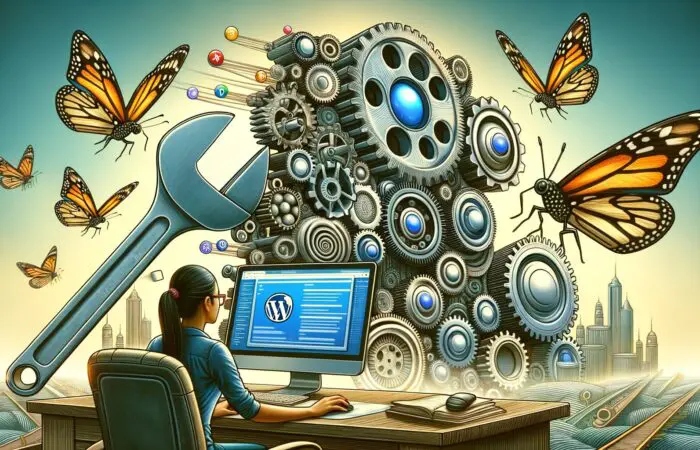









No Comment! Be the first one.