Introduction to Personalizing Your WordPress Profile
When it comes to managing your online presence, there’s nothing quite as important as having a personalized and professional profile, and WordPress makes this incredibly easy to do. Personalizing your WordPress profile can seem intimidating at first, but once you know the basics, it’s quite simple. In this article, we’re going to walk through the process step by step. Ready to dive in? Let’s get started!
Why Personalize Your WordPress Profile?
Before we get into the nitty-gritty, let’s talk about why personalizing your WordPress profile is so important. It’s your chance to make a great first impression. It’s the first thing people see when they land on your blog or website, and you want to make sure it represents you in the best light. Besides, having a personalized profile helps to establish your brand, making you memorable and easily recognizable.
The Basics of WordPress Profile Personalization
When you log in to your WordPress dashboard, you’ll see an option under ‘Users’ titled ‘Your Profile’. This is where the magic happens. This section allows you to manage all aspects of your profile including your name, contact info, biography, and profile picture.
Choosing a WordPress Username
One of the first things you’ll notice in the ‘Your Profile’ section is the username. Remember, your username is publicly visible, so choose something professional and related to your brand. This can be your real name or a pseudonym that you use for your online presence.
Display Name and Nickname
WordPress gives you two additional options to customize how your name appears on your website – display name and nickname. The display name is how your name appears on your blog posts and comments. It can be different from your username. The nickname is an additional option you can use if you prefer to go by a different name on your blog.
Contact Information
Don’t forget to update your contact information. WordPress allows you to add your email address, website, and even your social media profiles. This is a great way for your readers to get in touch with you.
Biographical Info
This is where you can add a short bio about yourself. Remember to keep it concise but informative. We’ll cover more about crafting a compelling bio in the next article.
Profile Picture
Your profile picture can be a professional headshot, a logo, or anything that represents you or your brand. We’ll talk more about choosing the right profile picture in our future posts.
And there you have it! Personalizing your WordPress profile is a simple yet effective way to make a great first impression and establish your online presence. Remember, your profile is a reflection of you and your brand, so make it count!
Understanding the Importance of Authenticity in Your Profile
Let’s talk about authenticity, shall we? Now, you might be wondering – why is being authentic so important in a digital world where anyone can be anything? Well, my friend, the answer is quite simple: people crave real connections. And this holds true even in the online world.
Putting the ‘You’ in Your Profile
You know what’s truly unique in this world? You. That’s right! There’s only one you, and that’s your superpower. So why hide it behind a veil of generic descriptions and stock photos? Authenticity, in essence, is all about showcasing your true self, your real passions, your actual interests, and your unique perspective of the world. It’s about putting the ‘you’ in your profile, and letting that shine through.
Building Trust and Credibility
When you’re authentic in your profile, you build a certain level of trust and credibility with your audience. They see the real person behind the profile, not a faceless entity or a generic avatar. They connect with your truth, your story, and your experiences. This trust and credibility are essential, especially if you’re looking to build a following, attract clients or establish yourself as an authority in your field.
- Be Real: Use your real name, share your real experiences, and connect with your audience on a genuine level. This helps in building trust.
- Be Consistent: Be consistent in your messaging across your profile. If you’re a book lover, let that show in your bio, your posts, and your interactions. Consistency strengthens credibility.
The Human Connection
In the digital era, where interactions are often limited to likes, comments, and shares, authenticity brings in the much-needed human connection. When your audience sees your joys, your struggles, your victories, they connect to you on a human level. This connection can lead to more engagement, more followers and ultimately, more success in your online endeavors.
Stand Out in The Crowd
Remember how we said that ‘you’ are unique? Well, that uniqueness helps you to stand out in the crowd. In a sea of generic profiles, an authentic profile is like a breath of fresh air. It catches attention, it piques interest, and it makes people want to know more about you. So, let your authenticity be your differentiator!
Remember, “Authenticity is a collection of choices that we have to make every day. It’s about the choice to show up and be real. The choice to be honest. The choice to let our true selves be seen.” – Brené Brown
Wrap Up
So, there you have it! Authenticity in your WordPress profile is not just a ‘nice-to-have’, it’s a ‘must-have’. It’s what makes you, well, ‘you’. It’s what helps you build trust, establish credibility, connect on a human level, and stand out in the crowd. So, are you ready to bring your true self to your WordPress profile?
Choosing the Right Profile Picture
When it comes to personalizing your WordPress profile, one of the first steps you should take is choosing the right profile picture. You might be wondering, “Why is it so important?” Well, your profile pic is the first visual impression people get of you. In a world where visual content reigns supreme, it’s crucial to get it right.
Reflect Your Professionalism
First of all, your profile picture needs to reflect your professionalism. Regardless of your niche or the nature of your WordPress site, a high-quality, well-lit photo can communicate your commitment to quality and detail. The good news? You don’t necessarily need to hire a professional photographer. With a decent camera and good natural lighting, you can capture a stunning image that will serve you well.
Keep it Consistent
While it might be tempting to use your latest vacation snap or a picture of your adorable pet, it’s wiser to keep your profile picture consistent and relevant. If you’re a food blogger, for instance, a clear headshot with a kitchen backdrop could be perfect. If you’re a graphic designer, why not get creative and design an avatar of yourself? Remember, your profile picture is a reflection of your brand, and it should align with your site’s content and aesthetics.
Smile, It’s Contagious!
Studies have shown that a genuine smile can make you more approachable and trustworthy. So, ditch the serious face and flash those pearly whites! That said, make sure your smile is genuine. People can spot a forced smile from a mile away, and it can do more harm than good.
Size Matters
Once you’ve chosen or taken a picture, make sure it’s the right size. The recommended WordPress profile picture size is 250 x 250 pixels. Anything too big or too small could appear distorted or blurry, which defeats the purpose of a high-quality image.
- Tip 1: Use a tool like Canva or Adobe Photoshop to easily resize your image.
- Tip 2: While you’re at it, consider optimizing your image for faster load times. There are several free tools available online to help you compress your image without losing quality.
In conclusion, choosing the right profile picture for your WordPress profile is more than just picking a random photo. It’s about presenting a professional, consistent, and friendly image that aligns with your brand. After all, first impressions count, so make sure yours is a good one!
Crafting a Compelling Bio
Having a captivating profile picture on your WordPress account is key, but let’s not overlook the significance of a compelling bio. This piece of text may seem small, but it actually holds great power when it comes to your online presence and personal brand. Think of your bio as a snapshot of your professional life – it’s your chance to showcase who you are, what you do, and why people should be interested in what you have to say.
Getting Started
Starting can be the hardest part. Staring at that blank space can feel overwhelming, but don’t worry! Here are a few questions to get the ball rolling:
- What’s your profession or what field are you in?
- What are your expertise areas?
- What are you passionate about?
- What do you want people to know about you?
Thinking about these questions can provide a good foundation for your bio, helping you to focus your thoughts and ideas.
Keep It Short and Sweet
Remember, a bio isn’t an autobiography. It doesn’t need to include every detail of your life. Instead, aim for concise, impactful sentences that effectively communicate your message. After all, people are more likely to read and remember shorter, engaging bios. As a rule of thumb, try to keep your WordPress profile bio under 200 words.
Make It Unique
There are millions of WordPress users worldwide. To stand out from the crowd, it’s crucial to infuse your bio with your unique personality. Be creative! Showcase your distinct writing style or add a touch of humor. Your bio should be a reflection of you, so don’t shy away from letting your personality shine through your words.
Include a Call-to-Action
Finally, consider including a call-to-action (CTA) at the end of your bio. This could be an invitation to read your latest blog post, sign up for your newsletter, or follow you on social media. Making it easy for visitors to engage with you can go a long way in building connections and growing your online presence.
Creating a compelling bio may seem like a daunting task, but with a bit of thought, creativity, and personal touch, you can create a bio that perfectly encapsulates who you are and attracts your ideal audience. So, take a deep breath, let your creativity flow, and start crafting your exceptional WordPress bio today!
Highlighting Your Skills and Experiences
Now let’s get to what you’ve been waiting for – highlighting your skills and experiences! This is where the magic happens. It’s time to show your visitors what you’re made of and why they should stick around on your WordPress site.
Creating a meaningful and impactful description of your skills and experiences can be a bit challenging, but don’t worry. We’re here to help you navigate through this process.
Why is it Important to Highlight Skills and Experiences?
Before diving into the ‘how’, let’s understand the ‘why’. Your skills and experiences are unique to you. They are what set you apart from the crowd. By highlighting your skills and experiences, you provide your audience with a clear picture of what you bring to the table. Hence, it’s not just about listing what you can do, but more about conveying your uniqueness and why that matters.
How to Highlight Your Skills and Experiences
Let’s break down the process into manageable steps.
- Identify Your Skills: Start by making a list of all the skills you possess. These could be technical skills, soft skills, or even unique abilities that you’ve acquired over time. The key is to be truthful and authentic.
- Describe Your Experiences: Next, detail your experiences. This might include previous jobs, projects, and volunteer work. Remember to focus not just on what you did, but also on the outcomes and impacts of your efforts.
- Connect Your Skills and Experiences: Now it’s time to tie it all together. Show how your experiences have enabled you to develop and refine your skills. This will help paint a comprehensive picture of who you are and what you can do.
- Use Relevant Examples: Use specific examples to illustrate your skills and experiences. This makes your claims more believable and relatable.
Remember, the goal is to create a vivid picture of your skills and experiences that will captivate your audience’s attention. So be clear, concise, and compelling!
The Magic of Storytelling
Now here’s a little secret – people love stories. Stories are engaging, memorable and emotionally impactful. So, instead of merely listing your skills and experiences, why not weave them into a captivating narrative? This could be the story of your professional journey, the challenges you faced, the triumphs you celebrated, and the lessons you learnt on the way. The use of storytelling in your profile can create a powerful connection with your audience and keep them coming back for more.
So there you go! By carefully highlighting your skills and experiences, you can create a WordPress profile that truly reflects who you are and what you offer. Remember, it’s not just about showcasing what you can do but also about creating a meaningful connection with your audience. So go ahead and let your skills and experiences shine!
Integrating Social Media to Enhance Authenticity
It’s no secret that we live in a digital age where our online presence plays a significant role in how we connect and communicate with others. And when it comes to your WordPress profile, integrating social media can be a game-changer in enhancing your authenticity and making you more relatable to your audience.
Why Is Social Media Integration Important?
Simply put, your social media accounts are a reflection of your personal brand. They encompass your interests, opinions, and experiences, all of which can add depth to your WordPress profile. By integrating your social media accounts, you’re not only showcasing your personality, but you’re also building trust, as your followers can see that your online presence is consistent across various platforms.
Here’s How to Integrate Social Media into Your WordPress Profile
Note: Always make sure to integrate only those social media accounts that you feel add value to your profile and reflect your brand consistently.
-
- Add Social Media Icons
To start off, adding social media icons to your WordPress profile is a simple yet effective way to direct your audience to your other online platforms. These clickable icons should be placed in a prominent location on your profile, like the header or footer, so that visitors can easily find them.
-
- Include Social Media Feeds
Another excellent way to integrate your social media presence is by incorporating feeds from your accounts directly into your WordPress profile. This way, your latest posts from platforms like Instagram or Twitter can be seen by visitors to your profile. It keeps your profile fresh and dynamic, and it highlights your active online presence.
-
- Share Blog Posts on Social Media
Every time you publish a new blog post on your WordPress site, make sure to share it on your social media platforms. This not only drives traffic back to your WordPress profile, but it also reinforces the connection between your profile and your social media accounts.
Remember, integrating social media into your WordPress profile isn’t about showing off—it’s about offering a complete picture of who you are, both as an individual and as a brand. It’s about creating genuine connections with your audience and fostering a sense of trust. After all, authenticity never goes out of style.
Things to Bear in Mind
While integrating social media into your WordPress profile can be beneficial, it’s essential to consider a few things. First, ensure that your social media activity is consistent with the brand image you’re conveying on your WordPress profile. Secondly, not all content is suitable for all platforms, so make sure the content you’re sharing fits the platform’s context. And finally, remember that quality trumps quantity: It’s better to have fewer, more meaningful posts than a barrage of irrelevant content.
By thoughtfully integrating your social media presence into your WordPress profile, you’re taking a big step towards creating a more authentic, relatable, and engaging online presence. That’s a win in our book!
Regular Updates: Keeping Your Profile Fresh and Relevant
Just like any other aspect of your online presence, your WordPress profile should be a living, breathing representation of who you are. This means that it needs regular updates to ensure it stays fresh, relevant, and engaging. Let’s explore some easy and effective ways to keep your WordPress profile up-to-date.
The Importance of Regular Updates
Your WordPress profile serves as a key touchpoint, a place where potential clients, employers, or collaborators can learn more about you. An outdated profile might give the impression that you are no longer active or engaged in your field. Regular updates show that you’re proactive, involved, and keeping up with trends and changes in your industry.
Updating Your Profile Picture and Bio
The simplest way to keep your profile fresh is to periodically update your profile picture and bio. Perhaps you’ve recently had some headshots taken, or maybe your look has significantly changed. Updating your profile picture is a quick and effective way to refresh your online presence.
Your bio, on the other hand, should evolve as you do. If you’ve recently started a new job, picked up a new skill, or had a significant life event, these should be reflected in your bio. Make sure it accurately portrays your current professional status and personal interests.
Highlighting Recent Skills and Experiences
If you’ve recently completed a project or course, or developed a new skill, you should definitely add it to your profile. This not only showcases your ongoing professional growth, but also enhances your credibility in your field. So, don’t hesitate to brag a little about your recent achievements!
Integrating Recent Social Media Activity
If you’re active on social media, integrating your latest posts or tweets into your WordPress profile is a great way to keep it current. This not only adds a dynamic element to your profile, but also provides visitors with a snapshot of your recent activities and interests.
Final Thoughts
Keeping your WordPress profile fresh and relevant doesn’t have to be a chore. By making small, regular updates, you can ensure that your profile accurately reflects you and your brand. Not only will this make your profile more engaging for visitors, but it will also enhance your credibility and authenticity. So why wait? Start updating your WordPress profile today and make a lasting impression!


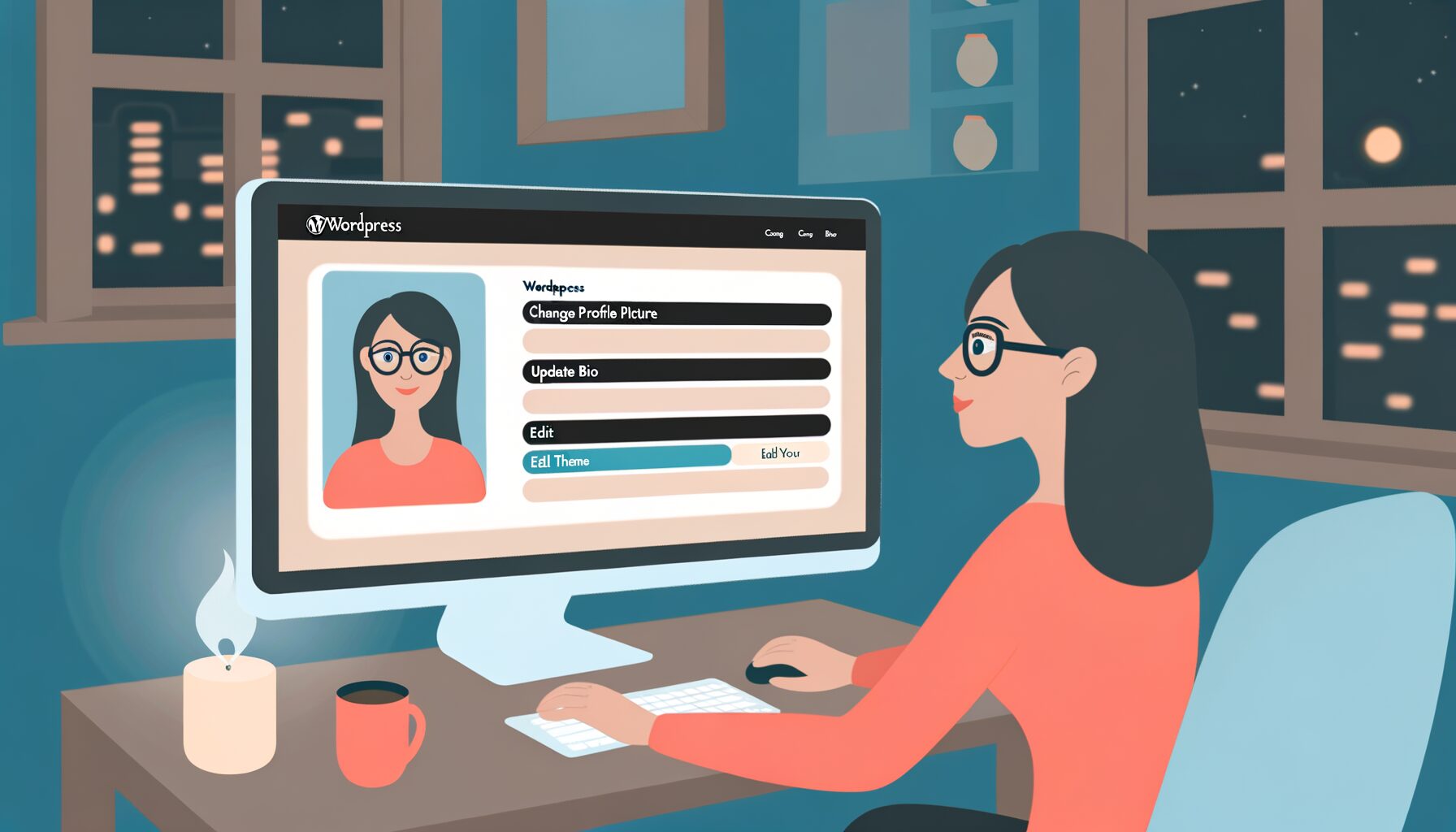




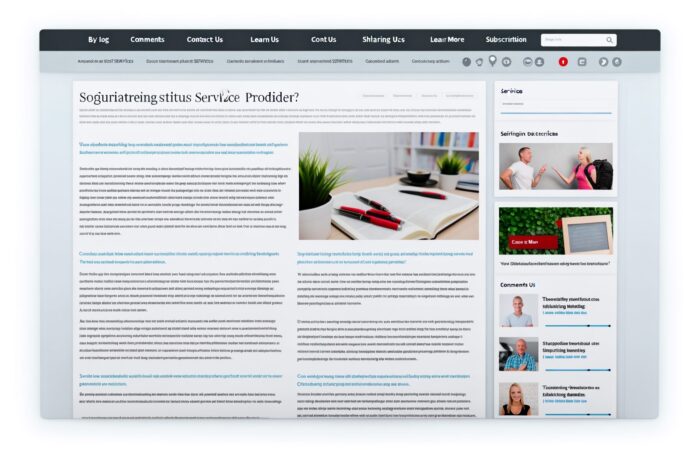
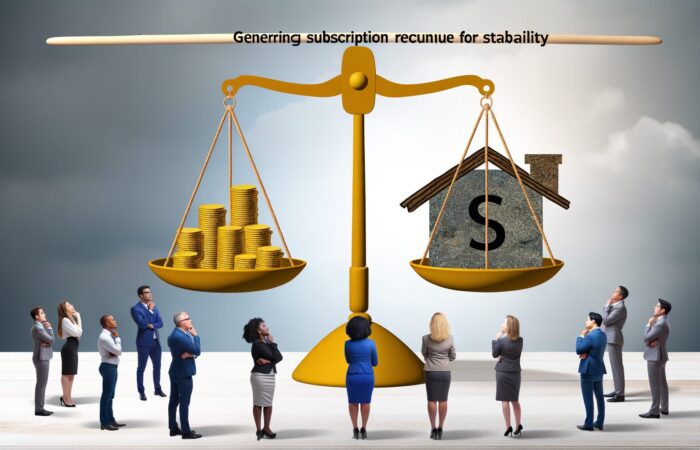
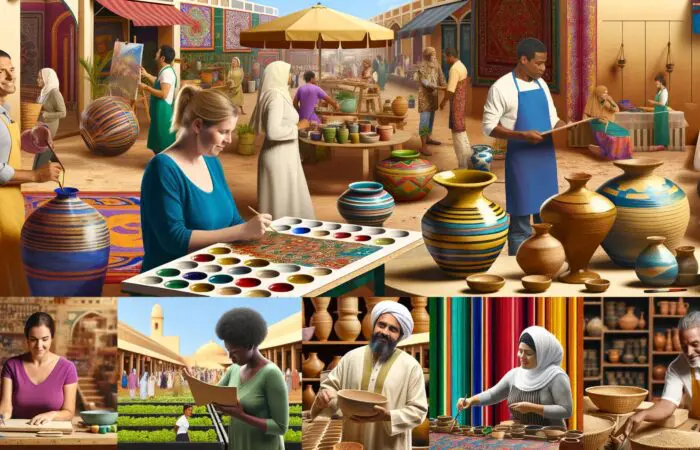

No Comment! Be the first one.